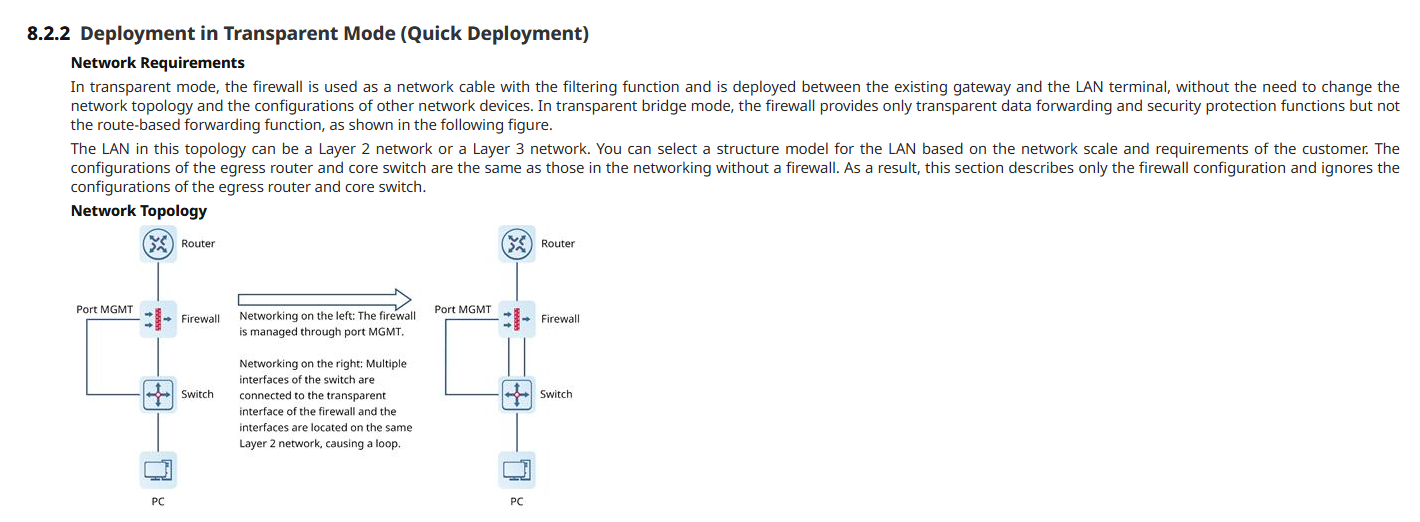 If you encounter any difficulty, we encourage you to contact us on Rita(www.ruijienetworks.com/rita), our real-time support platform. Our dedicated engineers are readily available to resolve your issues promptly.
If you encounter any difficulty, we encourage you to contact us on Rita(www.ruijienetworks.com/rita), our real-time support platform. Our dedicated engineers are readily available to resolve your issues promptly.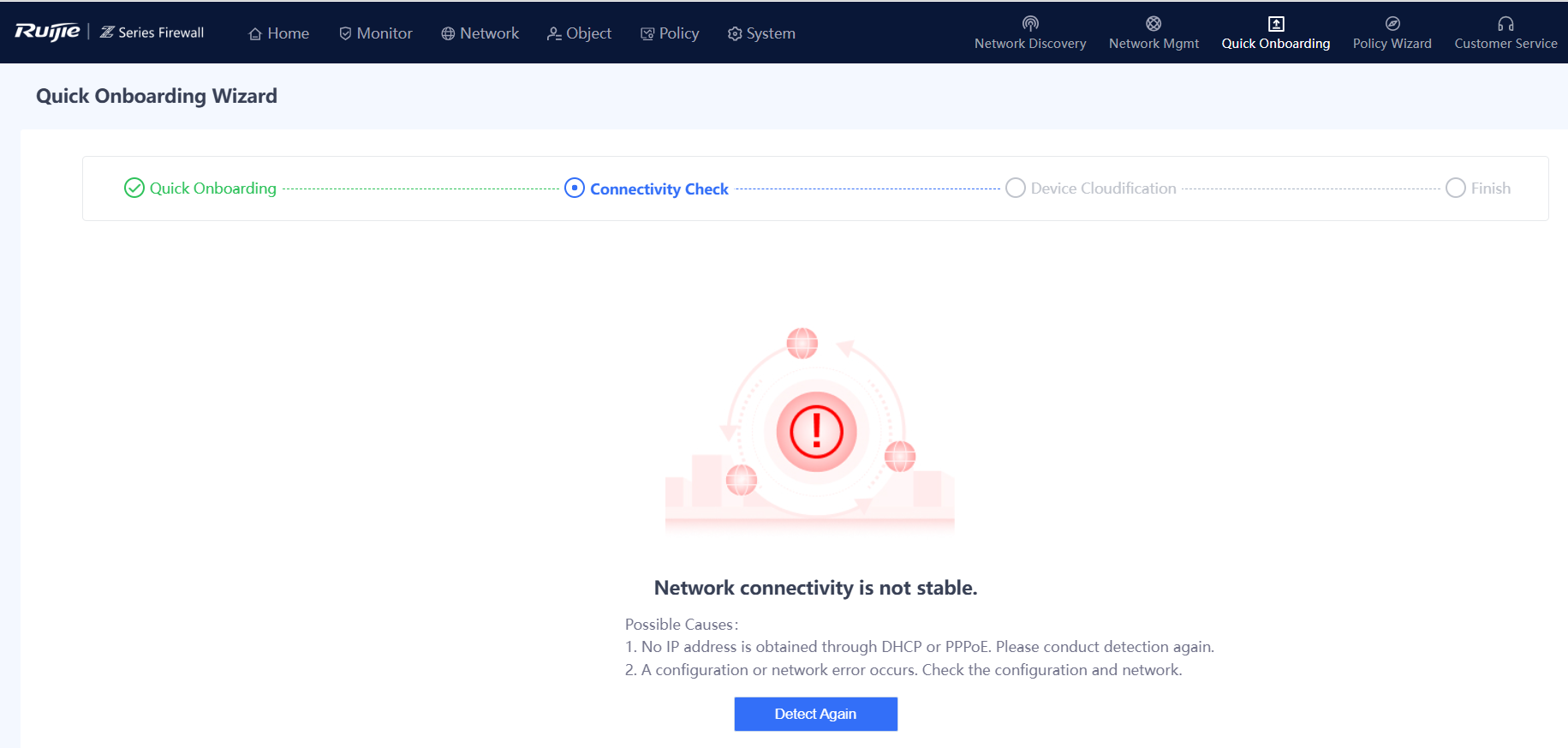
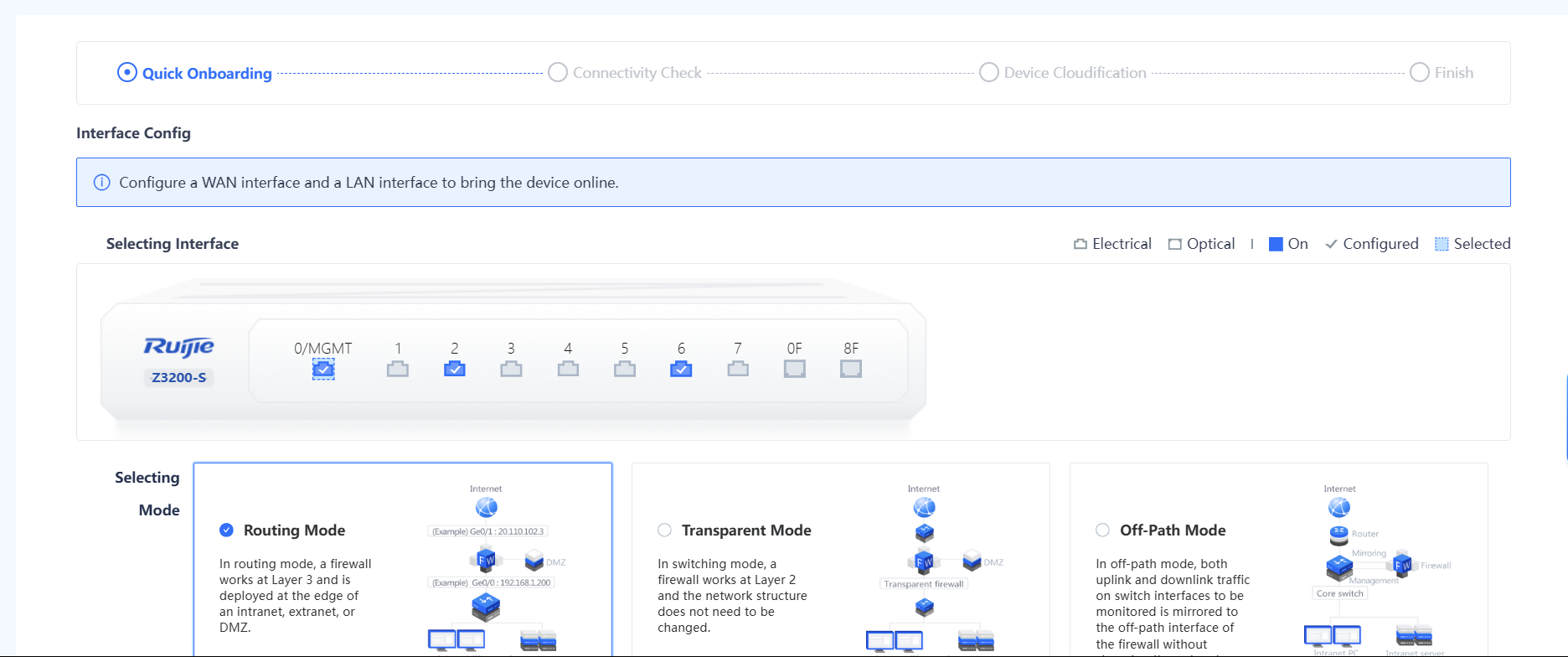
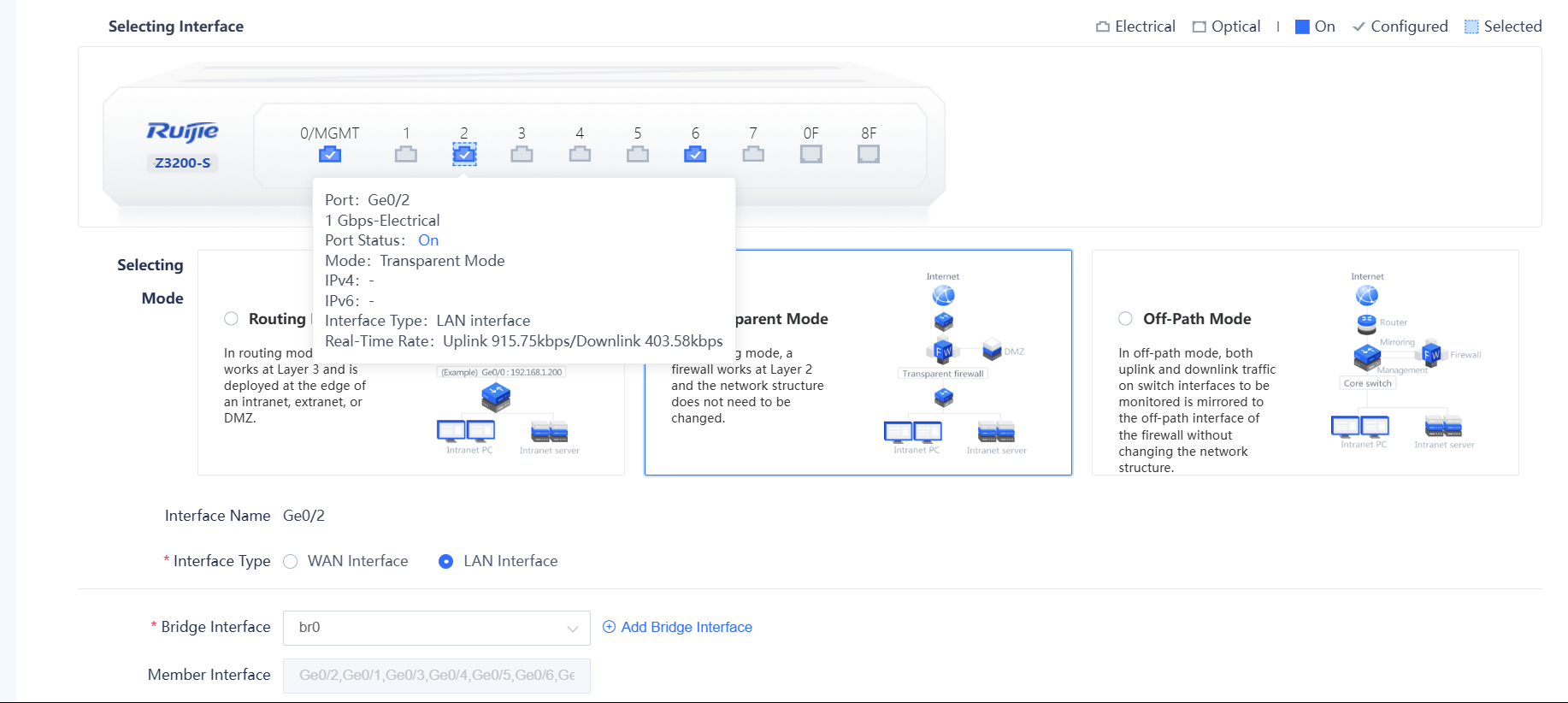
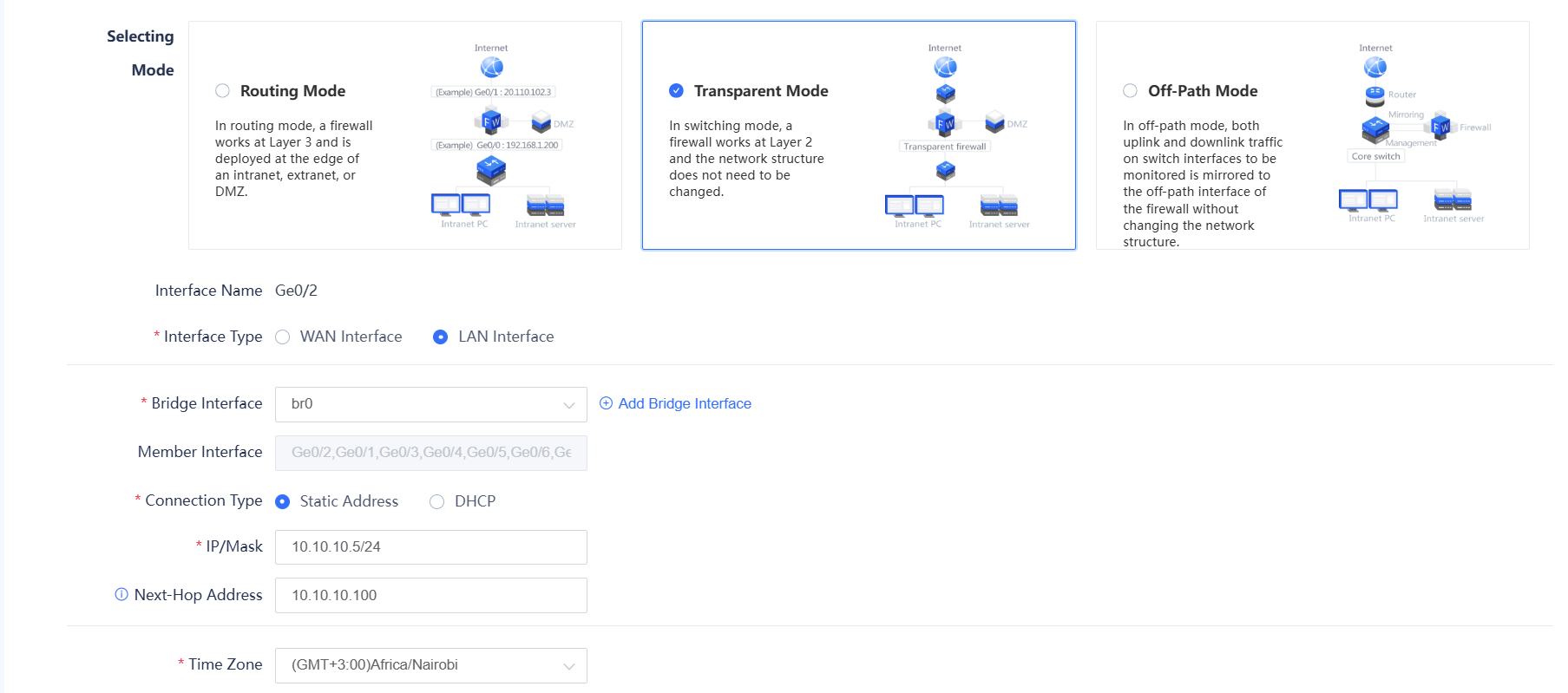
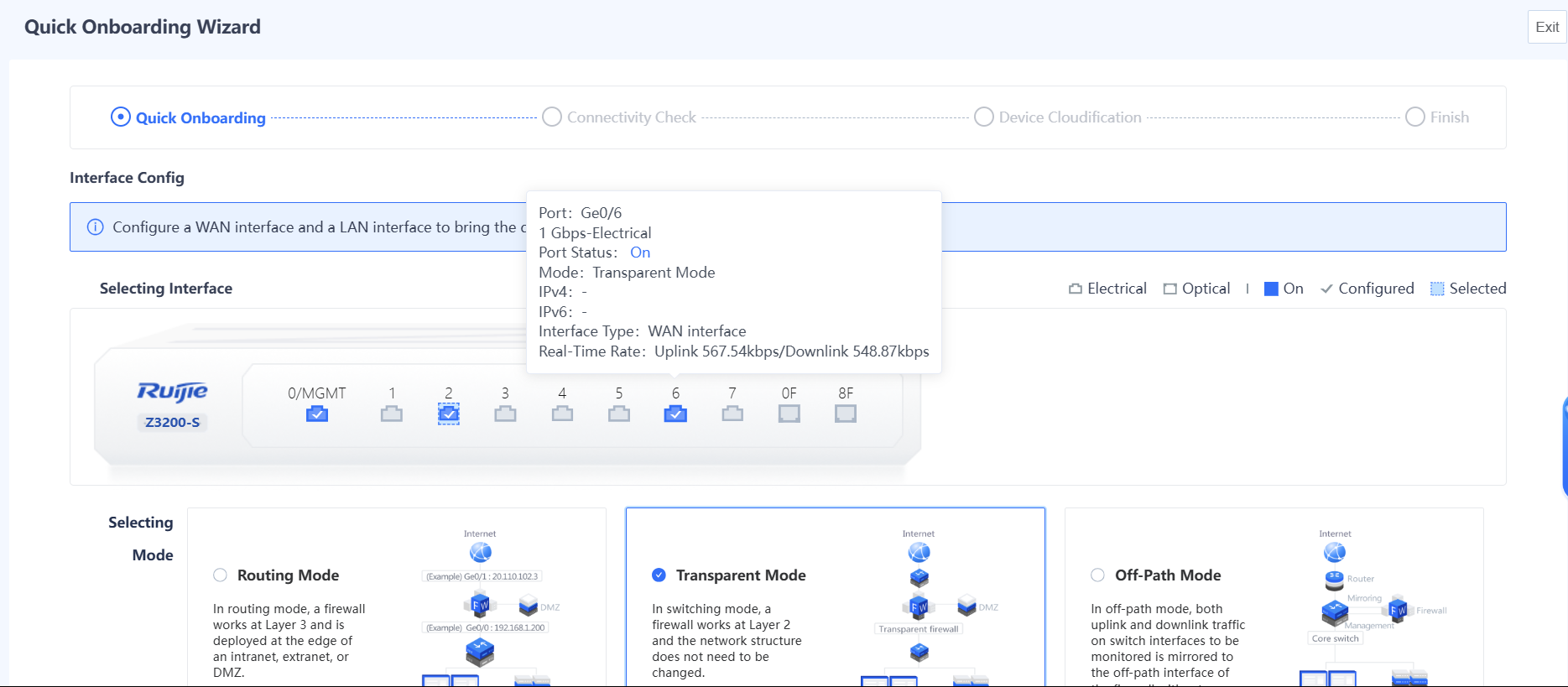
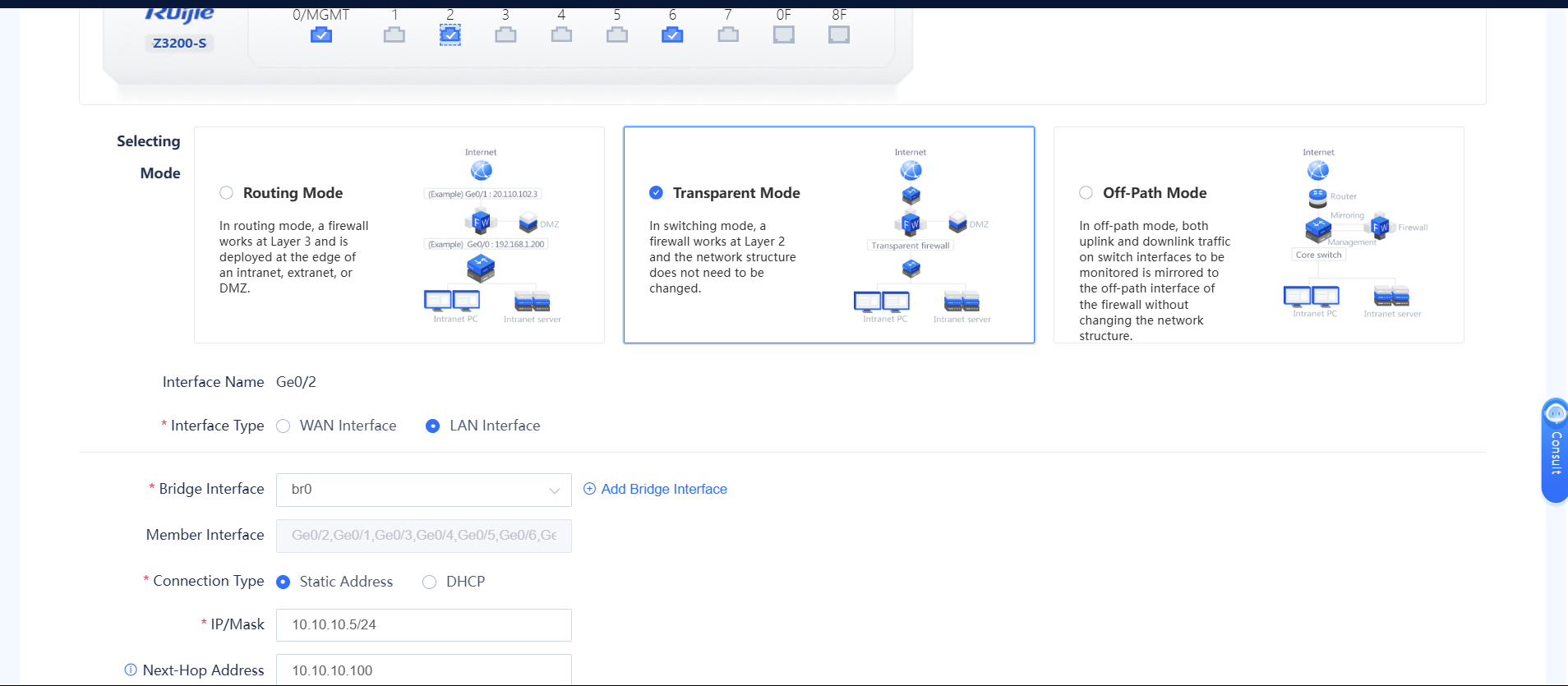
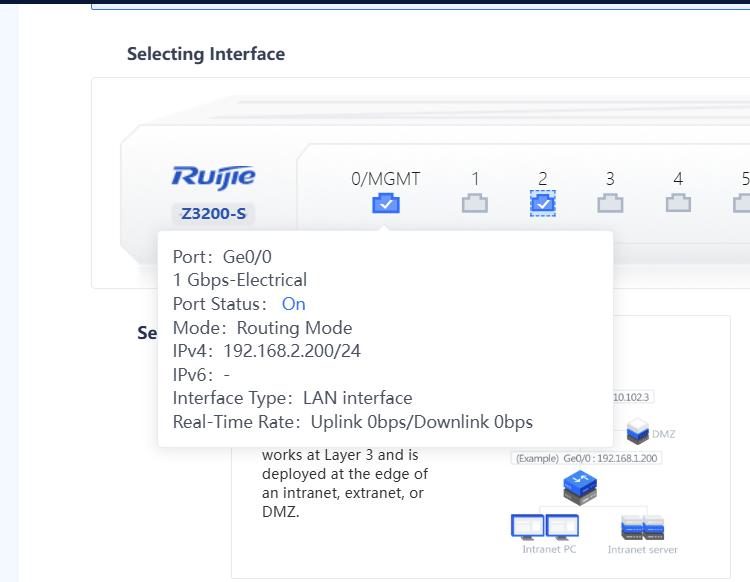
Fidelis Tuwei replied at 2025-5-17 22:17
Hello, I've followed the above recommendation but I'm still stuck.
The quick onboarding seems like ...
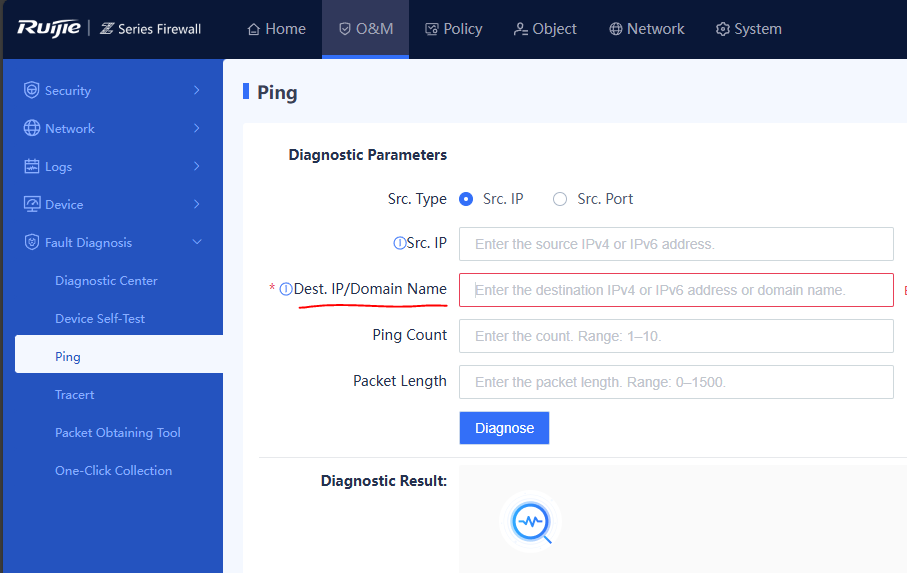
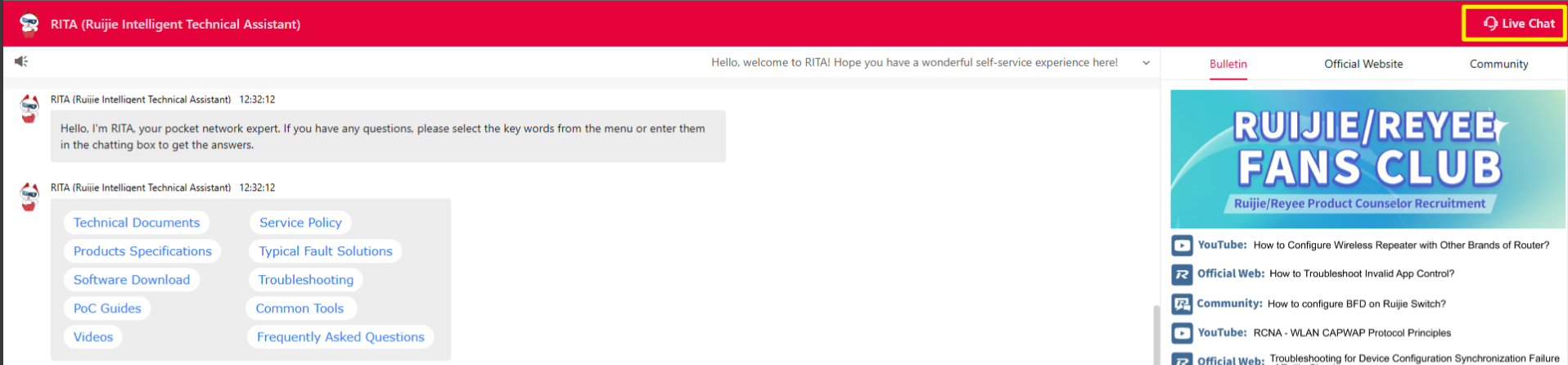
| Welcome to Ruijie Community (https://community.ruijienetworks.com/) | Powered by Discuz! X3.2 |