GTAC-Micca replied at 2025-6-29 12:50
Hi.
I need to double check with the R&D team. It may take some time to double check with our R&D tea ...
Michel Mascarenhas replied at 2025-6-30 00:16
Great! Ler me know if you need me to share the projects with your team. Thanks in advance!!
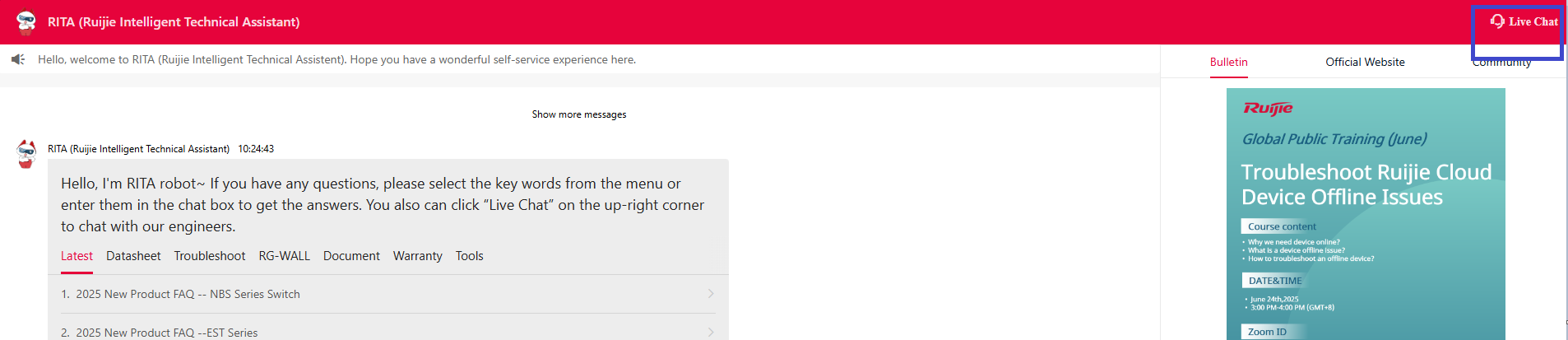
| Welcome to Ruijie Community (https://community.ruijienetworks.com/) | Powered by Discuz! X3.2 |