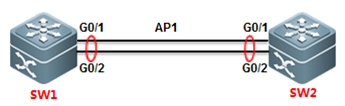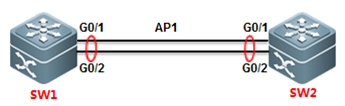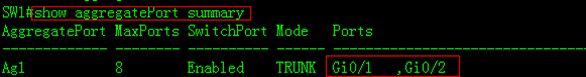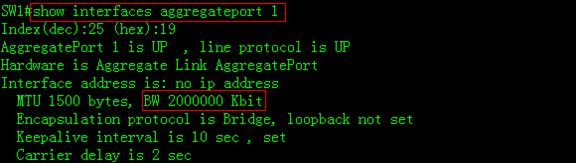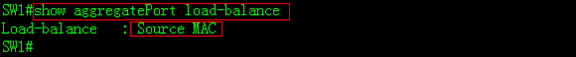Ruijie Community
Title: How to configure Layer 2 Aggregate Port (Static and Dynamic)? [Print this page]
Author: dongling Time: 2021-6-1 15:27
Title: How to configure Layer 2 Aggregate Port (Static and Dynamic)?
I. Requirements
Enable Layer 2 AP on the ports between two Core switches to expand inter-connection bandwidth and ensure a high available network. Use src-mac load balance method.
II. Network Topology
III. Configuration Tips
1. Put AP members ports in a specified AP
2. Configure AP as Trunk
3. Modify load balance method
IV. Configuration Steps
Static mode:
SW1:
SW1>enable
SW1#configure terminal
SW1(config)#interface range gigabitEthernet 0/1-2 ------>configure a range of interfaces with the same command
SW1(config-if-range)#port-group 1 ------>put G0/1 and G0/2 in AP 1 in static mode
SW1(config-if-range)#exit
SW1(config)#interface aggregateport 1
SW1(config-if-AggregatePort 1)#switchport mode trunk ------>configure AP 1 as Trunk
SW1(config-if-AggregatePort 1)#exit
SW1(config)#aggregateport load-balance src-mac ------>modify load balance method to Src-MAC. By default, it is Src-Dst-MAC.
SW1(config)#exit
SW1#wr
SW2:
SW2>enable
SW2#configure terminal
SW2(config)#interface range gigabitEthernet 0/1-2
SW2(config-if-range)#port-group 1
SW2(config-if-range)#exit
SW2(config)#interface aggregateport 1
SW2(config-if-AggregatePort 1)#switchport mode trunk
SW2(config-if-AggregatePort 1)#exit
SW2(config)#aggregateport load-balance src-mac
SW2(config)#exit
SW2#wr
Dynamic mode:
SW1(config)#interface range gigabitEthernet 0/1-2
SW1(config-if-range)#port-group 1 mode active ------>put G0/1 and G0/2 in AP 1 in dynamic mode
SW1(config-if-range)#exit
SW1(config)#interface aggregateport 1
SW1(config-if-AggregatePort 1)#switchport mode trunk ------>configure AP 1 as Trunk
SW1(config-if-AggregatePort 1)#exit
SW2 is the same.
3. This example shows how to configure L2 AP in static mode when connect Ruijie a switch to a Cisco switch
Cisco:
interface Port-channel1
switchport mode access
interface FastEthernet0/1
switchport mode access
channel-group 1 mode on
interface FastEthernet0/2
switchport mode access
channel-group 1 mode on
Ruijie :
interface AggregatePort 1
interface FastEthernet 0/1
port-group 1
interface FastEthernet 0/2
port-group 1
4. This example shows how to configure L2 AP in dynamic mode when connect Ruijie a switch to a Cisco switch
Cisco:
interface Port-channel1
switchport mode access
interface FastEthernet0/1
switchport mode access
channel-group 1 mode active
interface FastEthernet0/2
switchport mode access
channel-group 1 mode active
Ruijie :
interface FastEthernet 0/1
port-group 1 mode active
interface FastEthernet 0/2
port-group 1 mode active
interface AggregatePort 1
V. Verification
1. How to display status of aggregate port
2. How to display information of AP 1
3. How to display the load balance method
| Welcome to Ruijie Community (https://community.ruijienetworks.com/) |
Powered by Discuz! X3.2 |