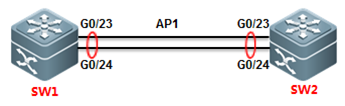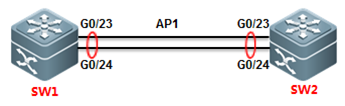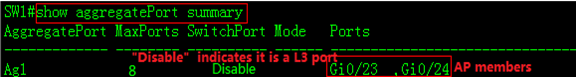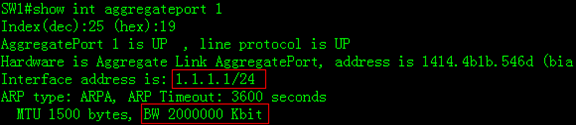Ruijie Community
Title: How to configure Layer 3 Aggregate Port (Static and Dynamic)? [Print this page]
Author: dongling Time: 2021-6-30 13:52
Title: How to configure Layer 3 Aggregate Port (Static and Dynamic)?
I. Requirements
Enable Layer 3 AP on the ports between two Core switches to expand inter-connection bandwidth and ensure a high available network. Use src-dst-IP load balance method.
II. Network Topology
III. Configuration Tips
1. First, you must create a AP and convert it to a L3 AP, then assign a IP address to it.
2. Convert AP members to L3 ports.
3. Put the AP members in the AP
4. Modify load balance method
Note:You must follow the tips above step by step ,otherwise you could fail to configure L3 AP.
IV. Configuration Steps
SW1:
SW1>enable
SW1#configure terminal
SW1(config)#interface aggregateport 1
SW1(config-if-AggregatePort 1)#no switchport ------>convert AP 1 from L2 to L3
SW1(config-if-AggregatePort 1)#ip address 1.1.1.1 255.255.255.0
SW1(config-if-AggregatePort 1)#exit
SW1(config)#interface range gigabitEthernet 0/23-24 ------>configure a range of interfaces with the same commands
SW1(config-if-range)#no switchport ------>convert AP members to layer 3
SW1(config-if-range)#medium-type fiber
SW1(config-if-range)#port-group 1 mode active ------>put G0/23 and G0/24 in AP 1 in active mode
SW1(config-if-range)#exit
SW1(config)#aggregateport load-balance src-dst-ip ------>put G0/23 and G0/24 in AP 1 in active mode
------------------------------------------------------------------------------------------
or
SW1(config-if-range)#port-group 1 ------>put G0/23 and G0/24 in AP 1 in static mode
SW1(config-if-range)#end
SW2:
SW2>enable
SW2#configure terminal
SW2(config)#interface aggregateport 1
SW2(config-if-AggregatePort 1)#no switchport
SW2(config-if-AggregatePort 1)#ip address 1.1.1.2 255.255.255.0
SW2(config-if-AggregatePort 1)#exit
SW2(config)#interface range gigabitEthernet 0/23-24
SW2(config-if-range)#no switchport
SW2(config-if-range)#medium-type fiber
SW2(config-if-range)#port-group 1 mode active
SW2(config-if-range)#end
SW2(config)#aggregateport load-balance src-dst-ip
----------------------------------------------------------------------------------------
or
SW2(config-if-range)#port-group 1
SW2(config-if-range)#end
V. Verification
1. When both ends negotiate to join a AP successfully, system returens the following message:
*Dec 17 13:23:52: %LLDP-4-ERRDETECT: Link aggregation for the port GigabitEthernet 0/23 may not match with one for the neighbor port.
*Dec 17 13:23:52: %LLDP-4-ERRDETECT: Link aggregation for the port GigabitEthernet 0/24 may not match with one for the neighbor port.
*Dec 17 13:23:59: %LACP-5-ATTACH: Interface GigabitEthernet 0/23 attached to AggregatePort 1.
*Dec 17 13:23:59: %LACP-5-ATTACH: Interface GigabitEthernet 0/24 attached to AggregatePort 1.
*Dec 17 13:24:00: %LACP-5-BUNDLE: Interface GigabitEthernet 0/23 joined AggregatePort 1.
*Dec 17 13:24:00: %LACP-5-BUNDLE: Interface GigabitEthernet 0/24 joined AggregatePort 1.
*Dec 17 13:24:02: %LINK-3-UPDOWN: Interface AggregatePort 1, changed state to up.
*Dec 17 13:24:02: %LINEPROTO-5-UPDOWN: Line protocol on Interface AggregatePort 1, changed state to up.
2. How to display status of all AP
3. How to display information of AP 1
| Welcome to Ruijie Community (https://community.ruijienetworks.com/) |
Powered by Discuz! X3.2 |