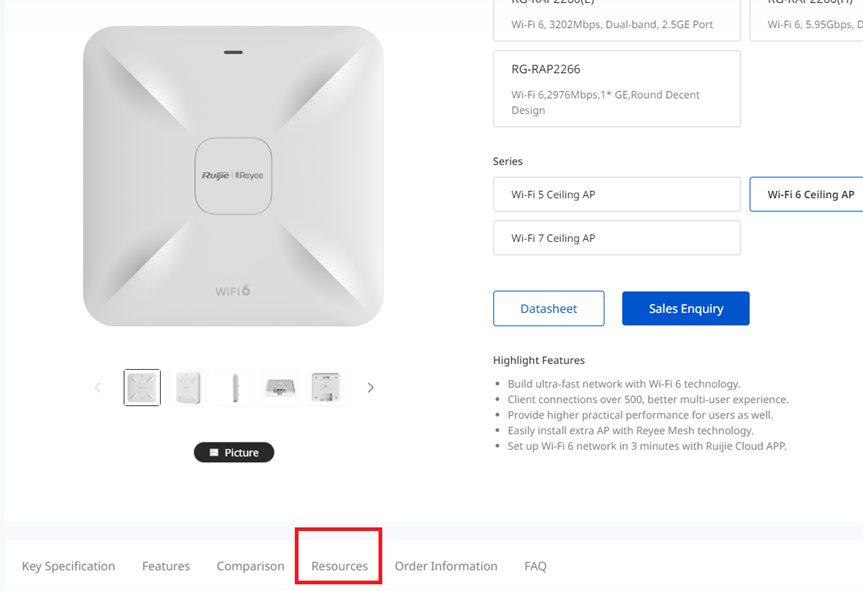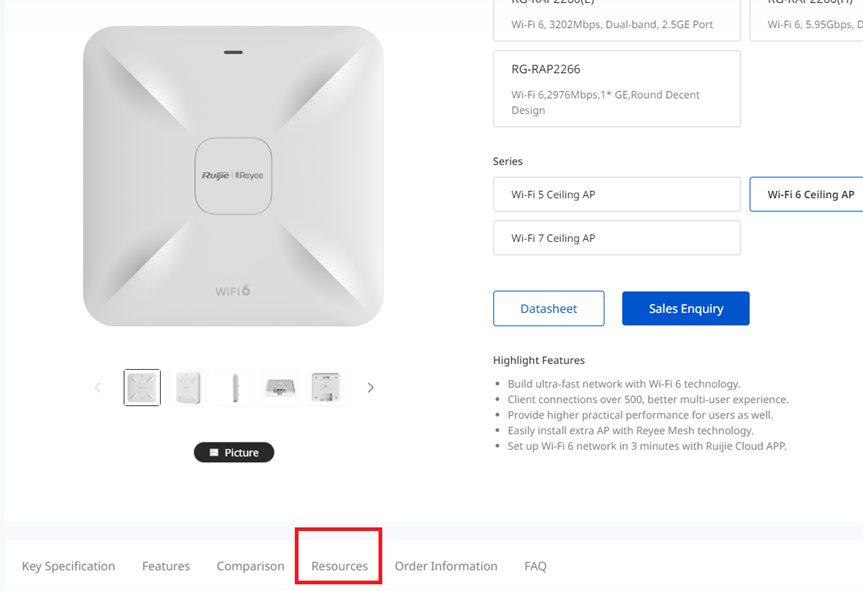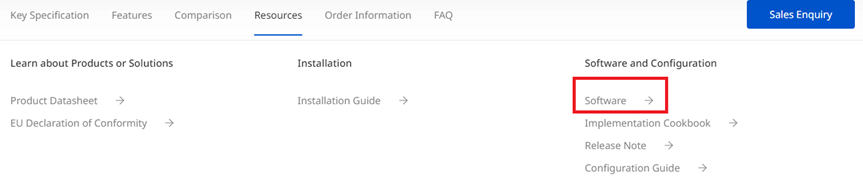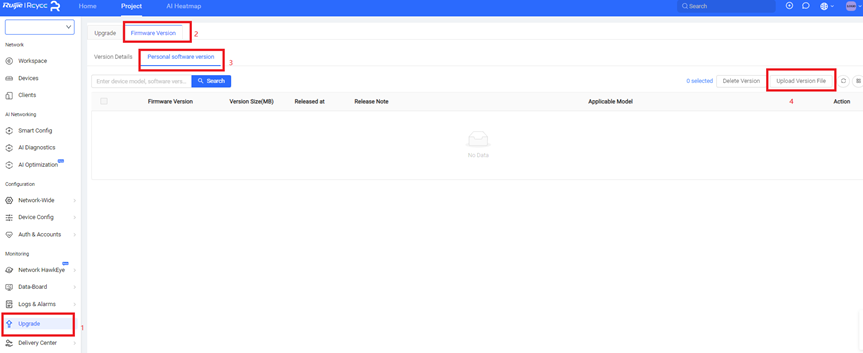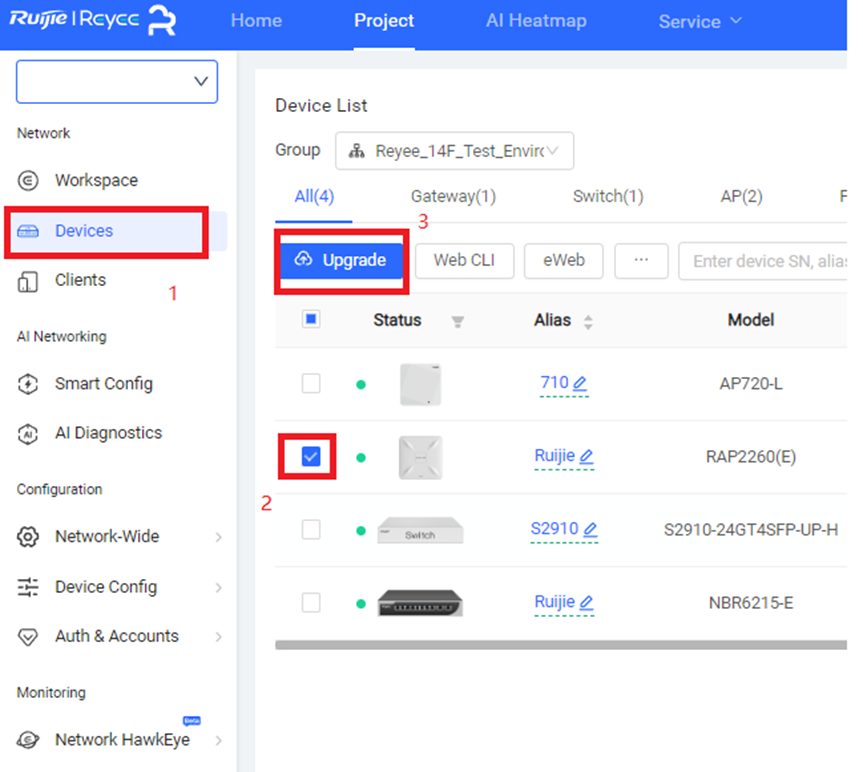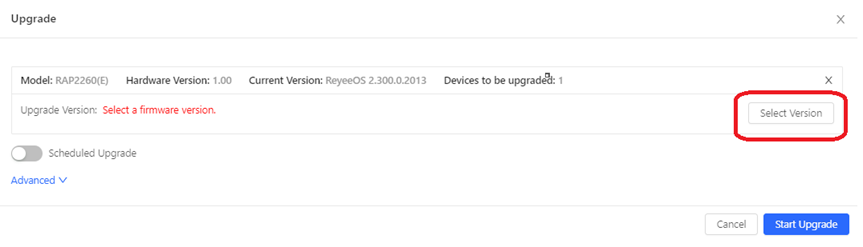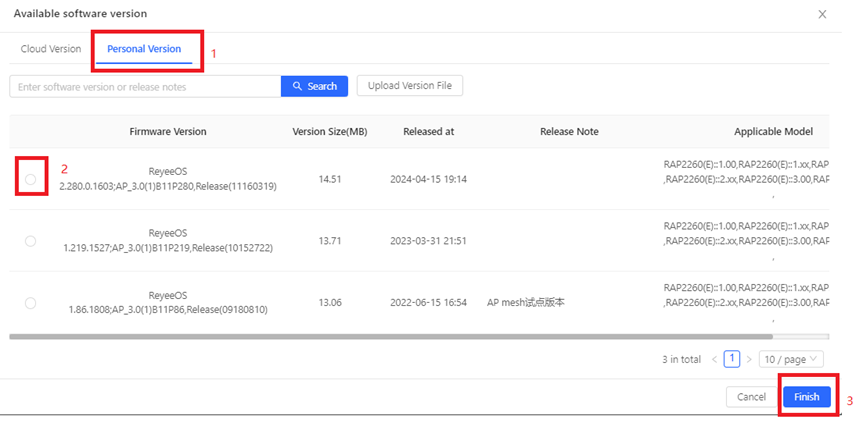Ruijie Community
Title: How to upload a specific version of a firmware to the cloud and deliver it to the device? [Print this page]
Author: zhangqiao@ruiji Time: 2024-12-25 17:56
Title: How to upload a specific version of a firmware to the cloud and deliver it to the device?
1. Dowload the version of the firmware that needs to be uploaded from the product page.
2. Go to Upgrade page of the project and click "Firmware Version -> Personal Software Version -> Upload Version File" to upload firmware.
3. After the file is uploaded, go to the device list of the project and select thedevice that needs upgrading.
4. Select the uploaded version to upgrade the device.
| Welcome to Ruijie Community (https://community.ruijienetworks.com/) |
Powered by Discuz! X3.2 |