 Assistance Required: Setting EW1200R as WiFi Extender on Ruijie Cloud
Assistance Required: Setting EW1200R as WiFi Extender on Ruijie Cloud
|
Hi there, I’ve added an EW1200R to my Ruijie Cloud system. It is currently connected to the network via LAN cable. After creating a tunnel, I attempted to change its mode to wireless repeater, but I’m facing the following issues:
Could you please advise how to correctly set up the EW1200R as a WiFi extender and manage it via Ruijie Cloud? Thanks for your support, Felice |
|
Hello sir, Do you want to use the device for mesh? You can refer to this link for configuration: https://reyee.ruijie.com/en-global/resources/preview/reyee-mesh-routers-web-based-configuration-guide/ 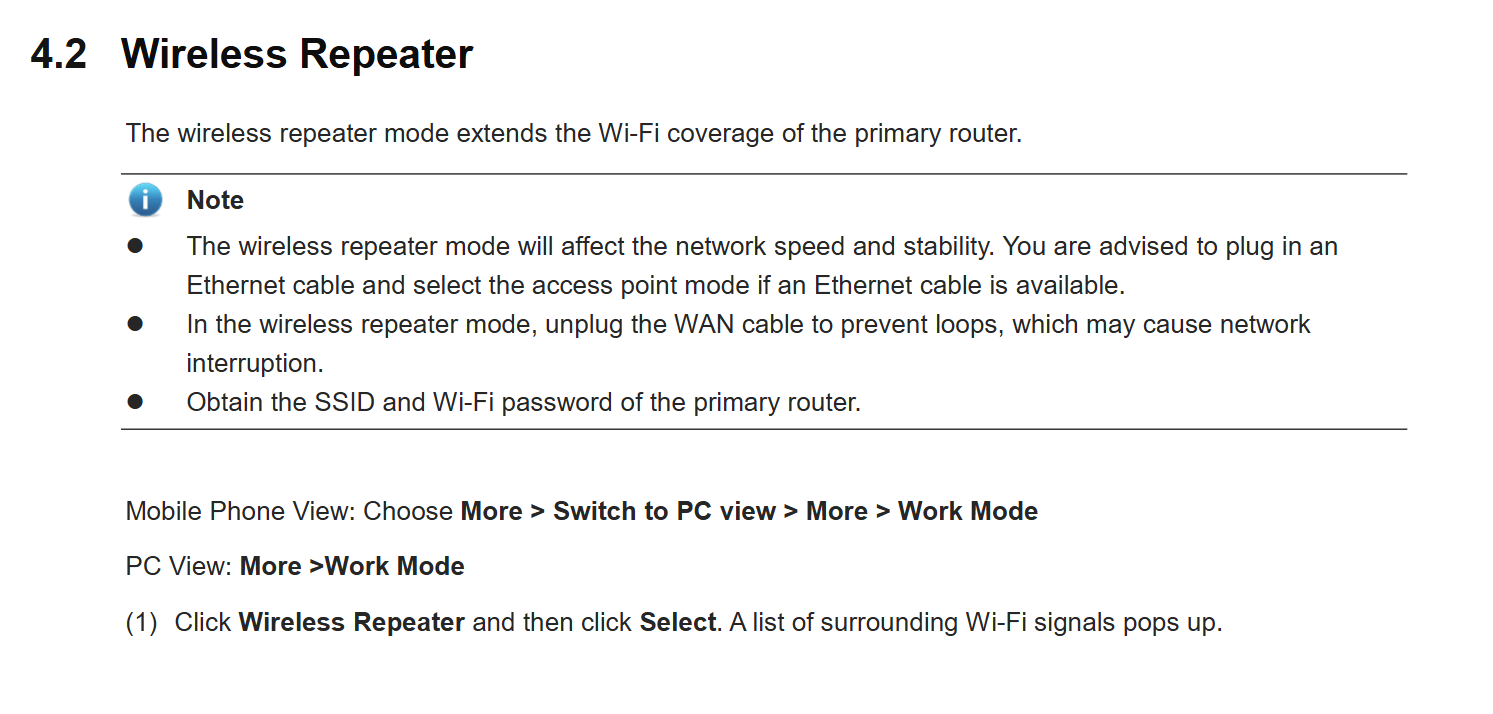 Looking forward to your kind reply. Best Regards, Emily |
GATC-Emily replied at 2025-5-22 21:49 Hi, Thanks for pointing me to the manual. I still couldn't fine how to resolved my issue. I have already added the device to my cloud management as wired. See picture:  I need to change its configuration to wifi repeater 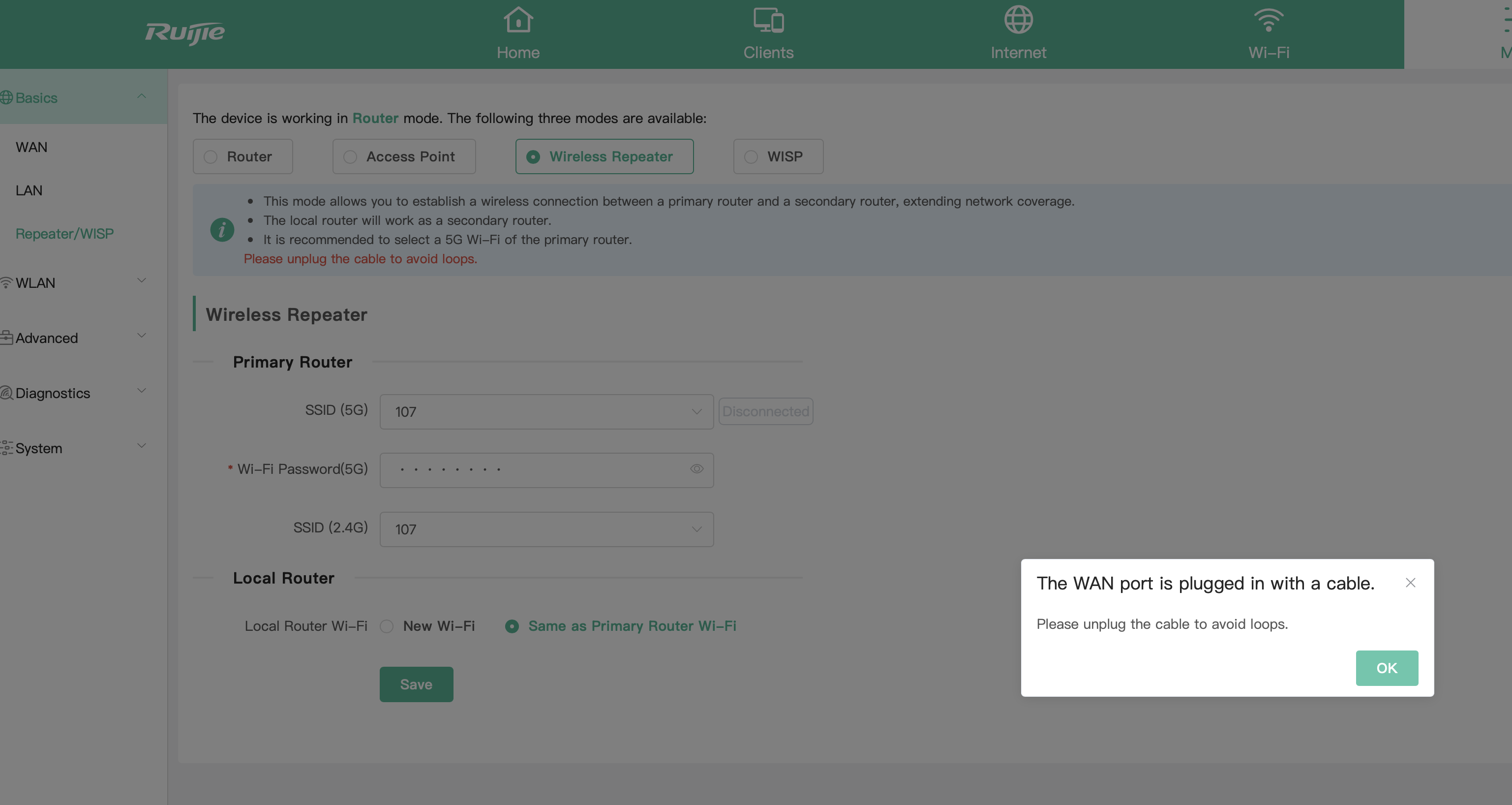 The problem is that after having set the parameters, the procedure ask to disconnect the lan cable. If I disconnect the lan cable, the device will lose the connection and the settings will not be saved. So I am unable to have the device on my cloud management and set it as wireless repeater . |
Felice replied at 2025-5-23 11:42 Hi sir, According to your description, you need to disconnect the wired connection and then change to wireless relay mode. If you have any problems after the change, you can contact us in RITA for further troubleshooting. Best regards, Steve |
GTAC-Steve replied at 2025-5-23 12:01 Dear Steve, thats hilarious. I clearly said in my post that if I disconnect the cable the connection is lost and therefore the new configuration cannot be saved. However, thanks. I will open a ticket. |
This site contains user submitted content, comments and opinions and is for informational purposes only. Ruijie may provide or recommend responses as a possible solution based on the information provided; every potential issue may involve several factors not detailed in the conversations captured in an electronic forum and Ruijie can therefore provide no guarantee as to the efficacy of any proposed solutions on the community forums. Ruijie disclaims any and all liability for the acts, omissions and conduct of any third parties in connection with or related to your use of the site. All postings and use of the content on this site are subject to the Ruijie Community Terms of Use.
More ways to get help: Visit Support Videos, call us via Service Hotline, Facebook or Live Chat.
©2000-2023 Ruijie Networks Co,Ltd