|
Click How to Setup WAN Load Balance on Reyee EG to configure load balance on Reyee EG. Here are the detailed configure steps to configure load balance on Ruijie EG: Introduction of WAN Load Balance The load balancing function distributes the data to multiple WAN interfaces to avoid the traffic congestion and provide redundancy. Case of configuration a) Network Topology  b) Configuration Key Point 1) Configure IP address of the WAN ports and default routes. 2) Enable the load balancing policy. 3) Customize interface weight to ensure that traffic goes through the different egress according to weight. C) Configuraiton Steps1) Configure WAN 0 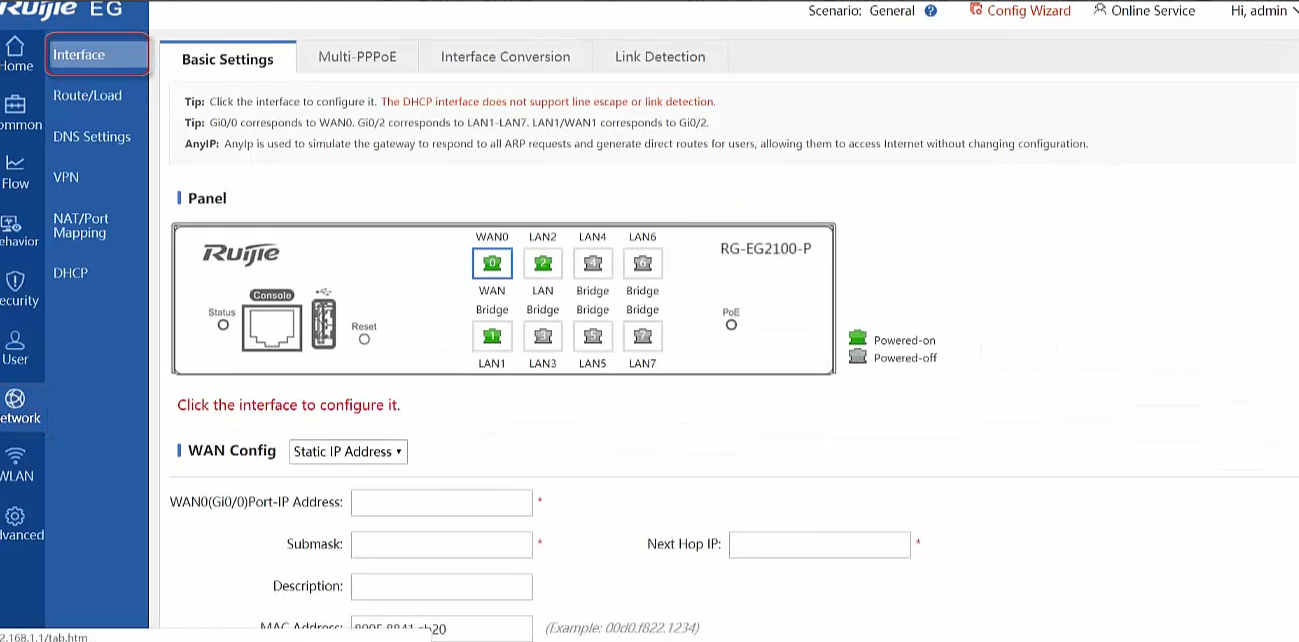 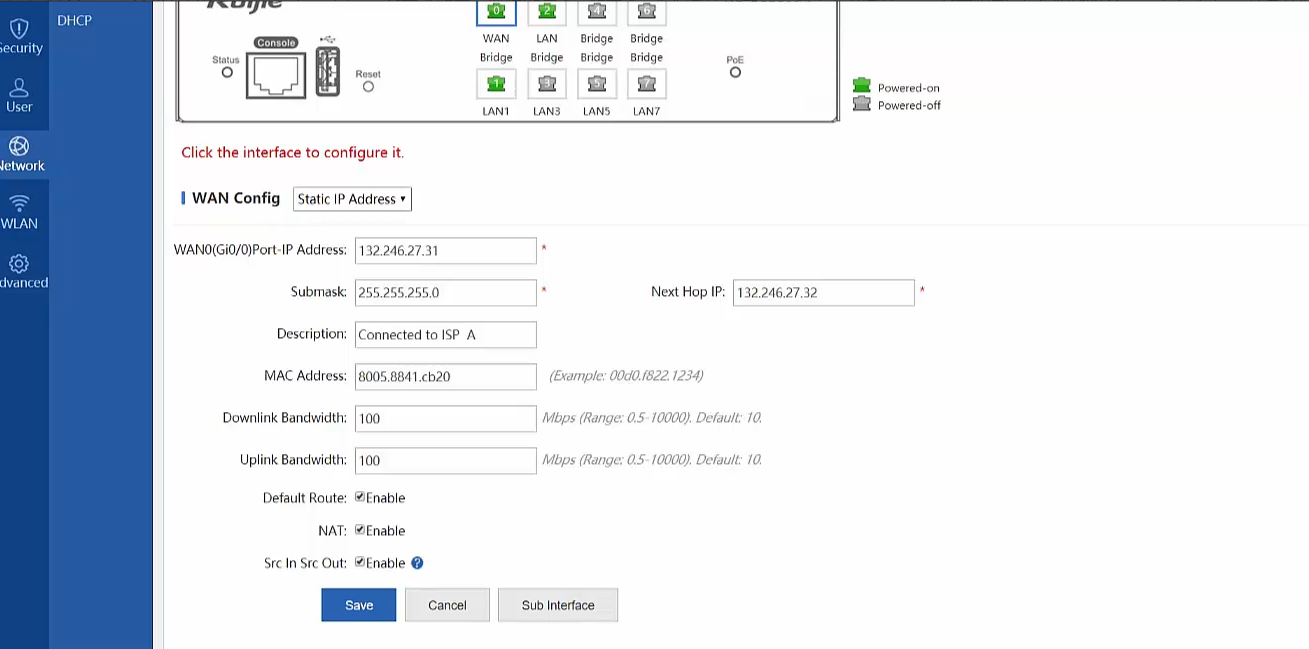 2) Change the LAN1 port to WAN port  3) Configure WAN 1 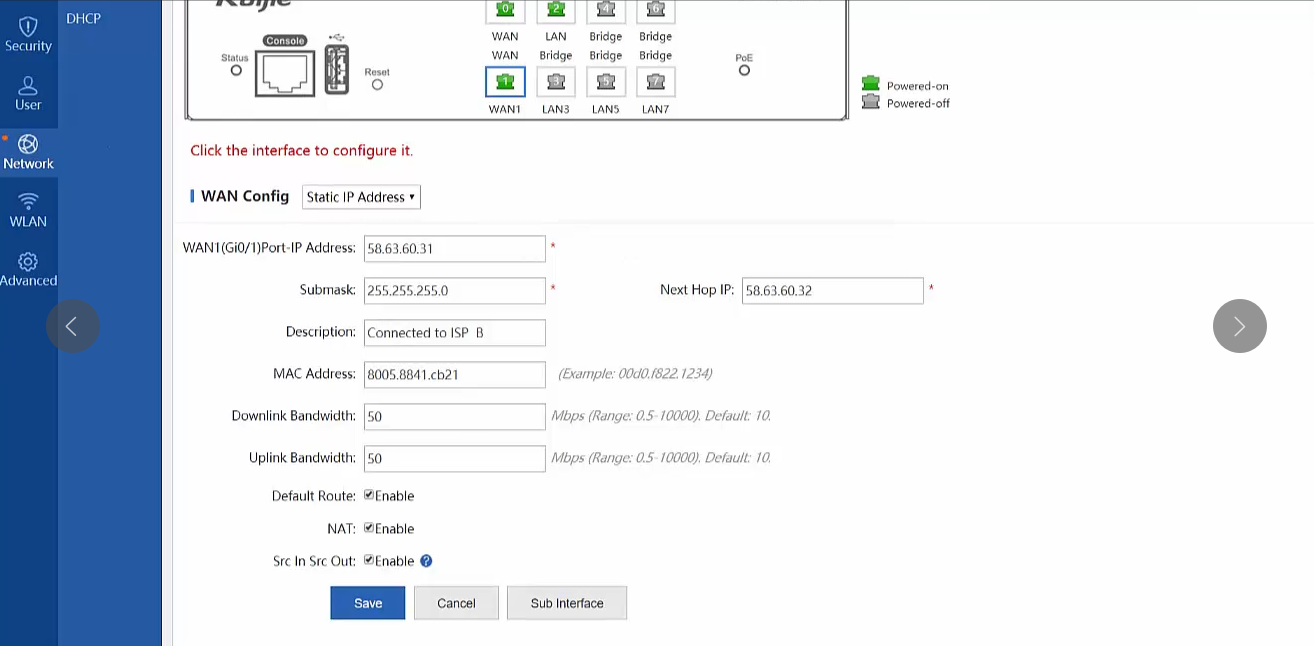 4) Enable Load Balance  5) Configure the interface weight for two link 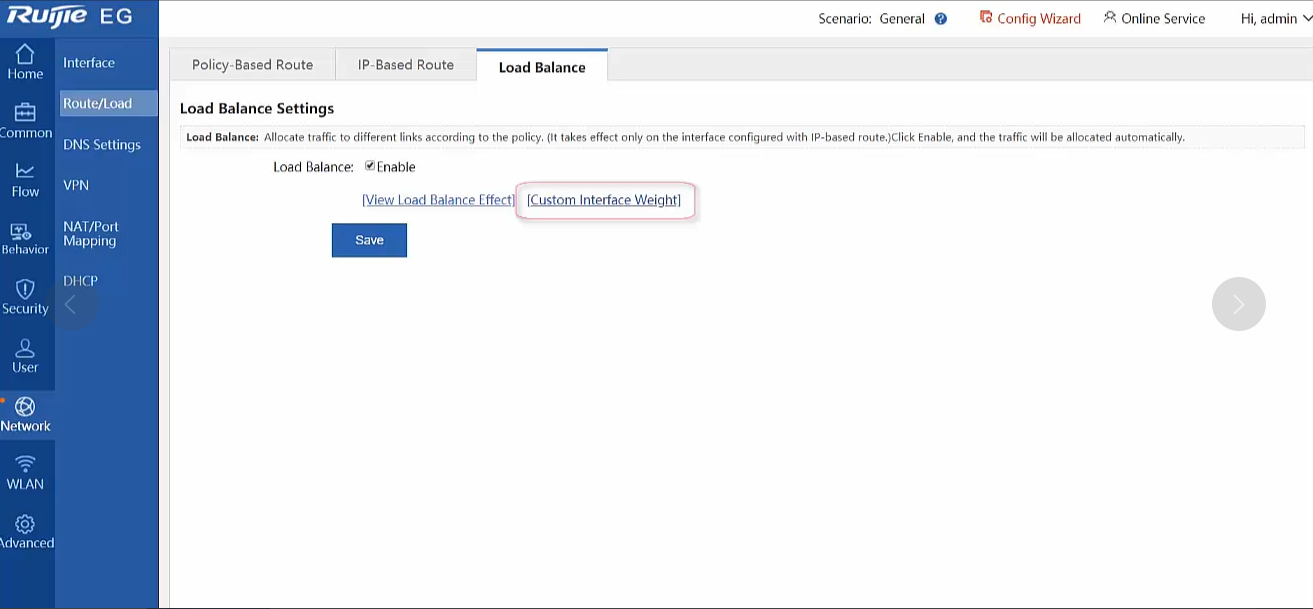 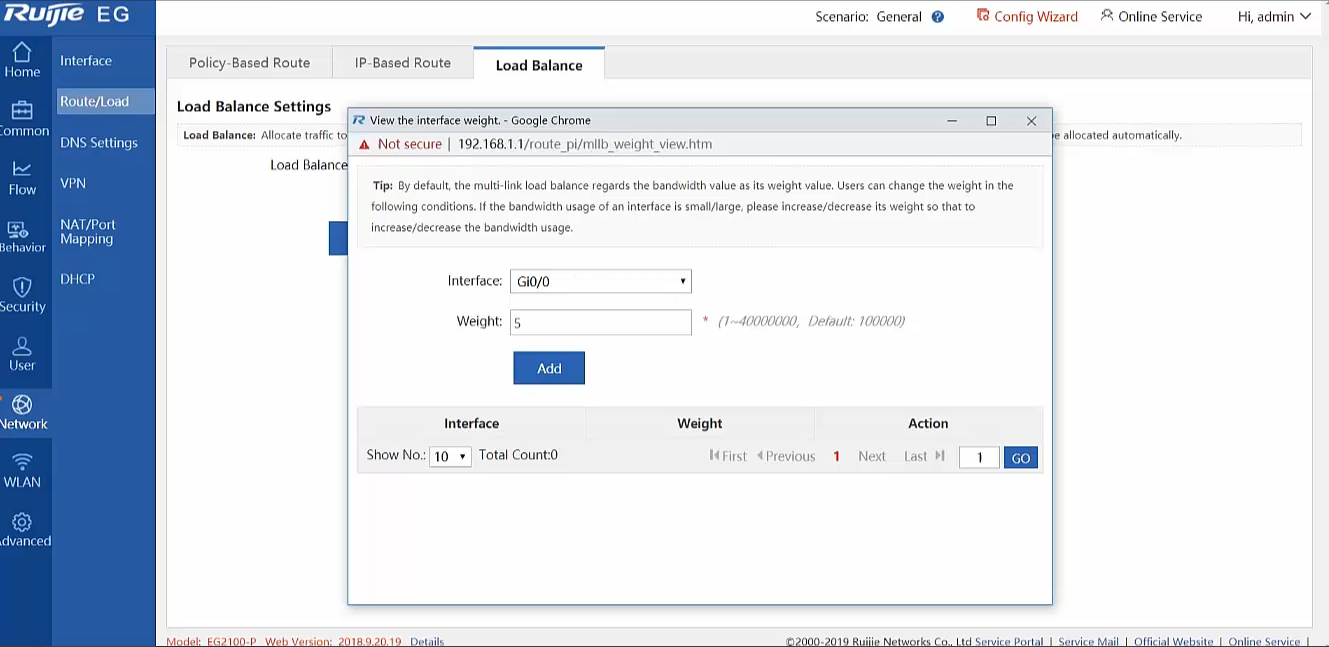  Configuration Verfication 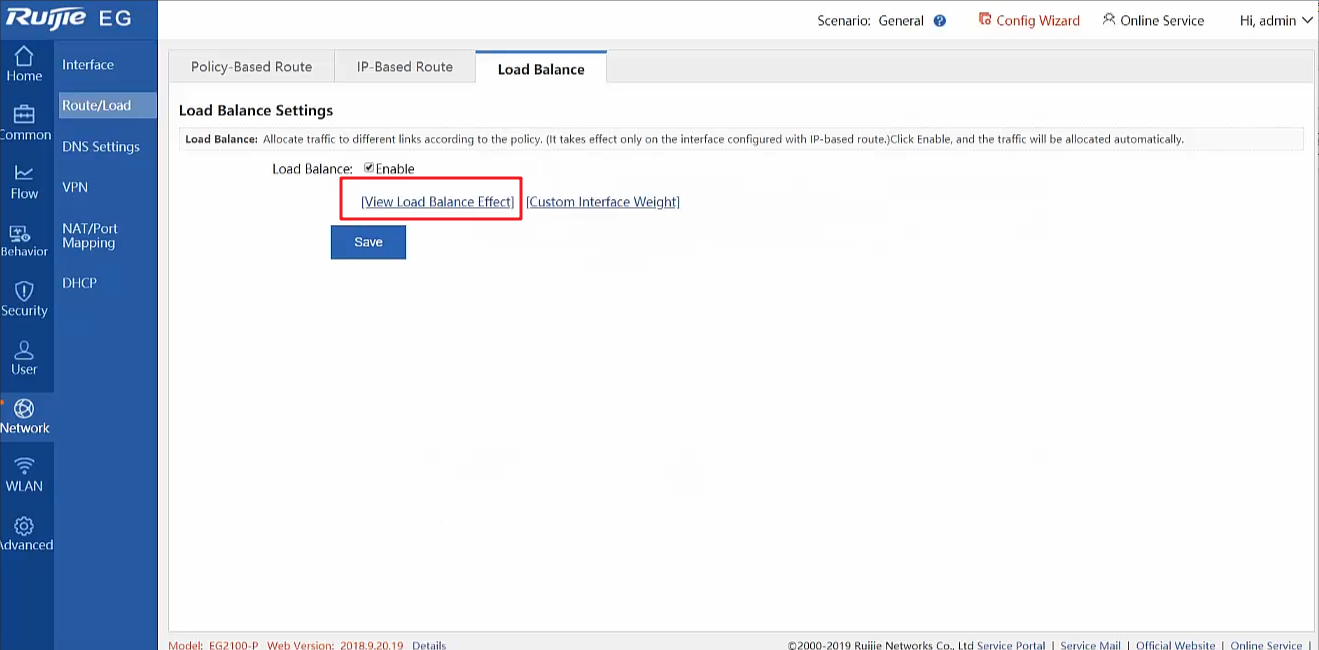 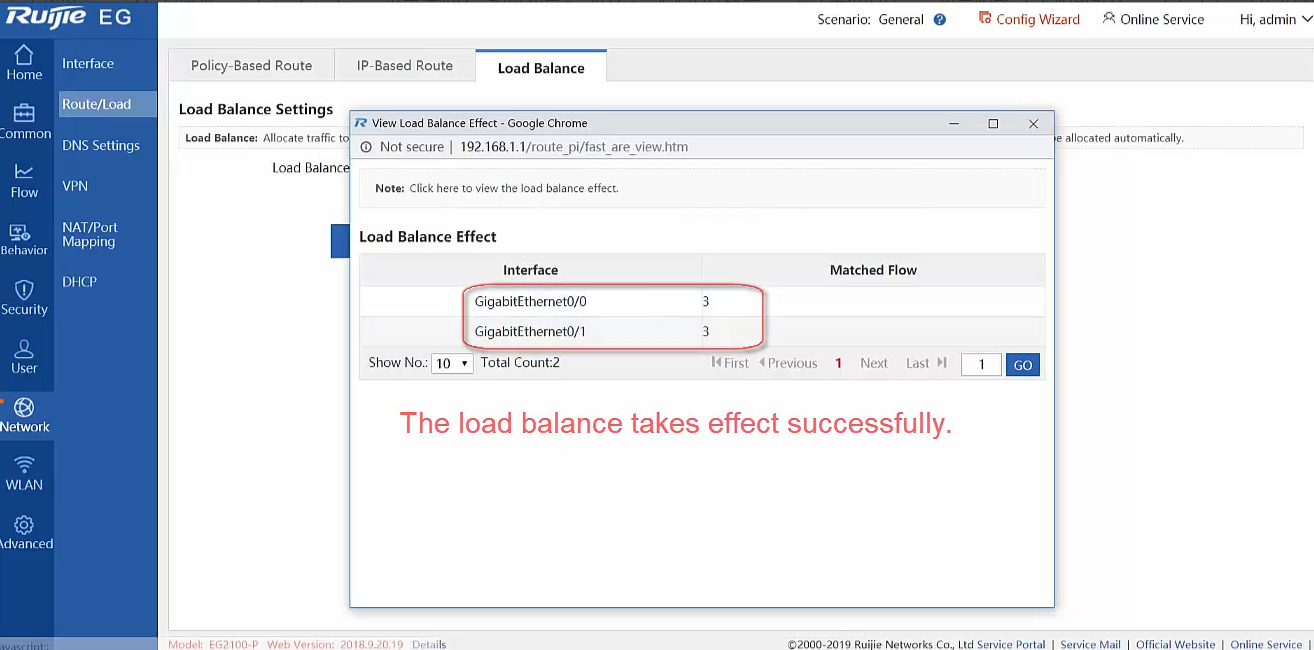 Advice to add the following configuration to convert to reachable link when one of link can't be reached 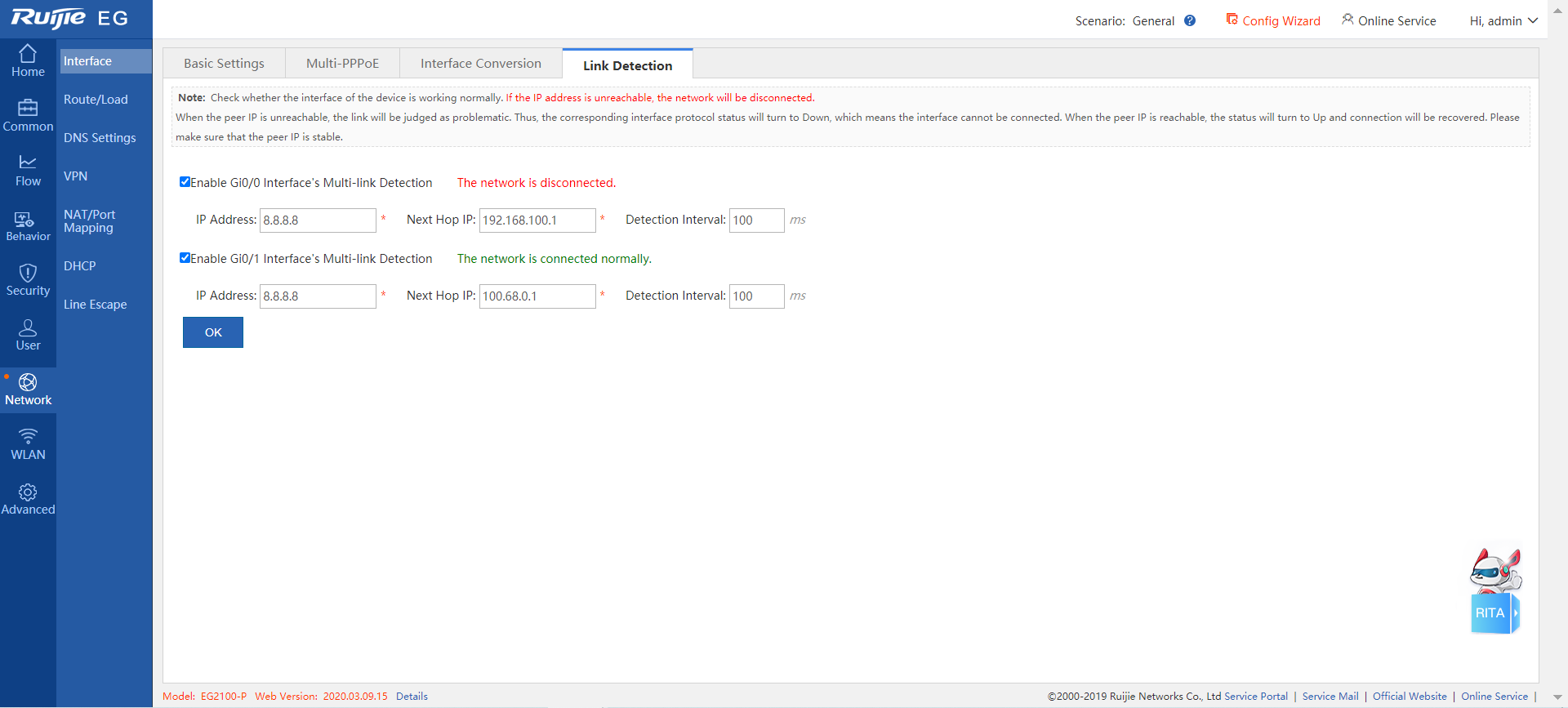 IP address: The IP need to be reached Next Hop IP: The gateway IP of your WAN port IP |
|
is this the same as configuration in NBR series and EG Series? |
NosSon replied at 2024-4-30 10:06 Dear sir Yes, this is same configuration guide for NBR and Ruijie EG However, different versions of the interface may be different you can also refer to the WAN load balancing configuration via this link for NBR: https://reyee.ruijie.com/en-global/resources/preview/reyee-rg-nbr-series-routers-web-based-configuration-guide  Best regards, Ross |
GTAC-Ross replied at 2024-4-30 10:19 Thank you for your response. how about the Failover? |
NosSon replied at 2024-4-30 10:30 А можно уточнить конкретно для модели - EG105G-V2? Так как данная инструкция не соответствует внешнему виду и настройкам необходимой модели. |
ColdFire replied at 2024-6-24 21:43 Hi Cold Fire, There is the guide on how to configure load balance on reyee EGs like EG105G V2: community.ruijienetworks.com/forum.php?mod=viewthread&tid=1970&extra=page%3D1 |
GTAC-Vivian replied at 2024-6-24 21:56 Thank you. Slightly different from the current version, but it is clearer. |
|
Dear Support, I would like to know that if I weight the link more than the data or internet usage, it will run in and out of the link with the highest weight, for example, ISP1 = 2, ISP2 = 5, it will run on the ISP2 line, right? And If I set it like this and find that it still runs on ISP1, what should I do? And if we set the weight equal, what principle is used to select it? Another question, can NBR combine Link Load balancing? For example, I have ISP1 = 1G and ISP2 = 1G, which command should I use to combine the Bnadwidth to 2G? Thank you and Best Regard. |
Victor replied at 2024-11-27 12:32 Dear customer I would like to know that if I weight the link more than the data or internet usage, it will run in and out of the link with the highest weight, for example, ISP1 = 2, ISP2 = 5, it will run on the ISP2 line, right? yes   If I set it like this and find that it still runs on ISP1, what should I do? And if we set the weight equal, what principle is used to select it? For this situation, you can check the PBR and default route config. If the bandwidth usage of a certain interface in the environment is always low, you can increase the weight of the interface to improve its bandwidth usage. On the contrary, if the bandwidth usage is always high, you can reduce the weight of the interface. You need to change the weight.   Another question, can NBR combine Link Load balancing? For example, I have ISP1 = 1G and ISP2 = 1G, which command should I use to combine the Bnadwidth to 2G? Only link aggregation can achieve your function. Currently only LAN ports support link aggregation. The load sharing of the WAN port can achieve a total bandwidth of 2G. However, if you use speed test software or some single IP address traffic, all traffic or addresses will be loaded on one link, so the speed test result will show 1G. For multi-user multi-session scenarios, if load balancing is configured, user traffic will be loaded on two WAN ports, so it can be considered that 2G link bandwidth is achieved.  Best Regards Best Regards Tom |
|
Does Ruijie EG-EW 1200G PRO 1300M has Load balance feature ? or which Ruijie series that has load balance ? |
This site contains user submitted content, comments and opinions and is for informational purposes only. Ruijie may provide or recommend responses as a possible solution based on the information provided; every potential issue may involve several factors not detailed in the conversations captured in an electronic forum and Ruijie can therefore provide no guarantee as to the efficacy of any proposed solutions on the community forums. Ruijie disclaims any and all liability for the acts, omissions and conduct of any third parties in connection with or related to your use of the site. All postings and use of the content on this site are subject to the Ruijie Community Terms of Use.
More ways to get help: Visit Support Videos, call us via Service Hotline, Facebook or Live Chat.
©2000-2023 Ruijie Networks Co,Ltd