|
Introduction of IPsec VPN IPsec VPN is used for Site to Site scenario. For example, three branches of a company are distributed in three different places of the internet. And every branch uses a gateway to establish tunnels with everyone, and the data between the corporate intranets (several PCs) is securely interconnected through the IPSec VPN tunnel established by these gateways. Application Scenario 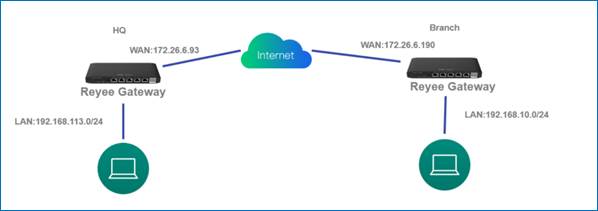 Solution (1) on the HQ side: a Log in to Reyee EG by the default IP 192.168.110.1. b Click Setup > VPN > IPSec > Add the policy. 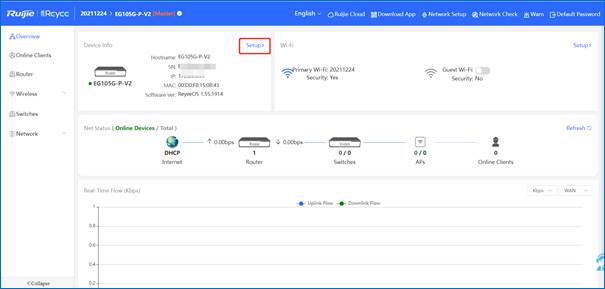 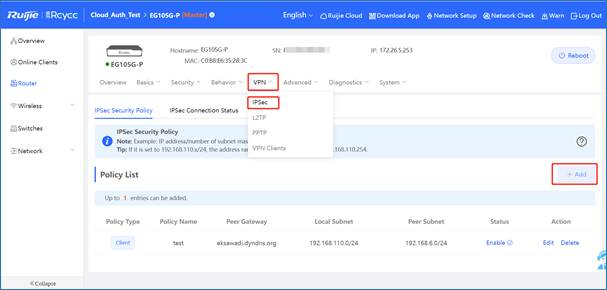 c Configure the IPsec VPN Security Policy. 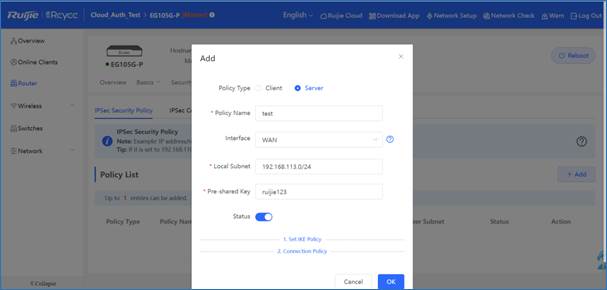 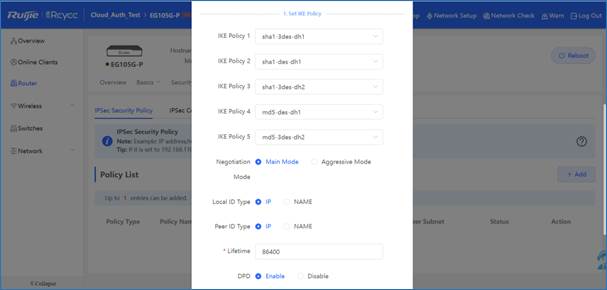 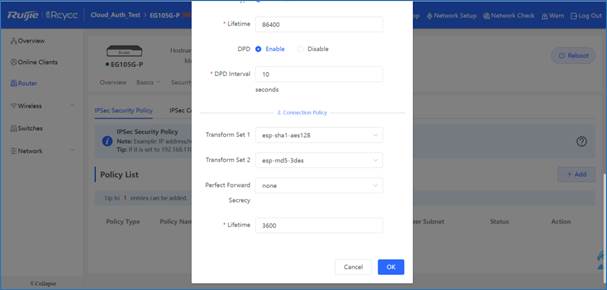 (2) on the Branch side: a Log in to the Reyee EG by the default IP 192.168.110.1. b Click Setup > VPN > IPSec and then Add the policy. 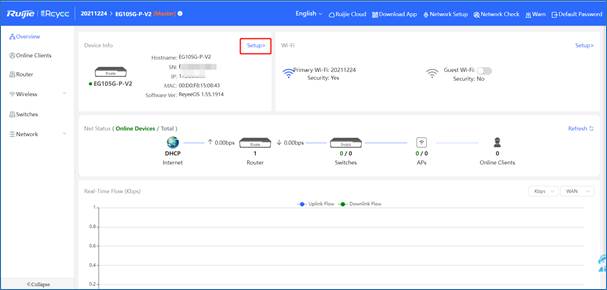 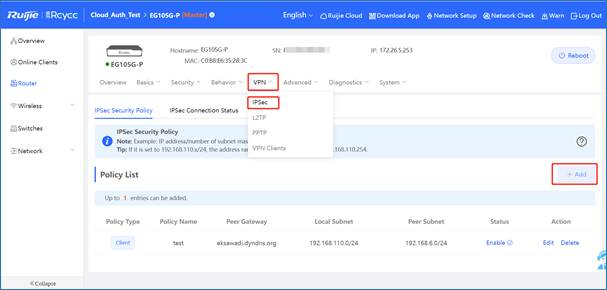 c Configure the IPSec Security Policy, make sure the IKE Policy and Connection Policy are same on both side. 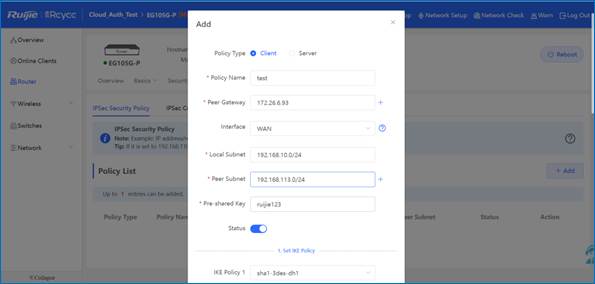 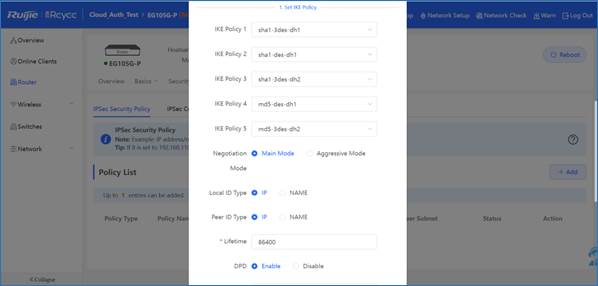 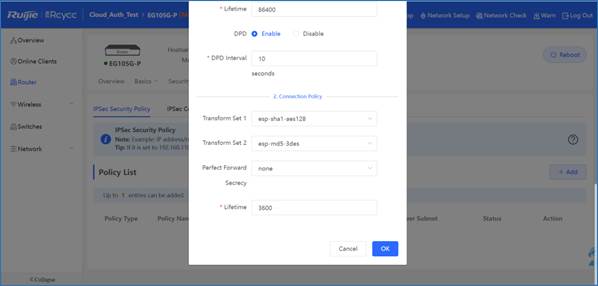 d Check IPSec Connection Status. 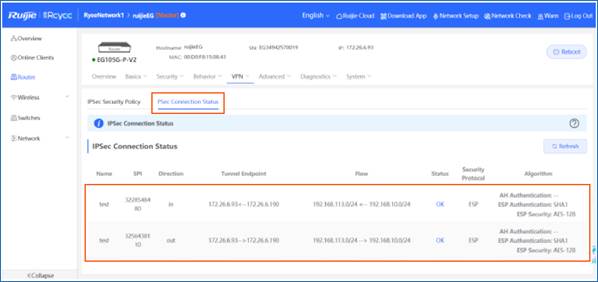
● If you HQ EG has no public IP configured under other external devices, you need to configure port mapping on external devices and configure Local ID Type as NAME on HQ and Branches. |
|
Could you please increase some quality of demonstrate pictures? because it's not cleary and blur |
WittawatVonghangool replied at 2022-7-26 21:16 Sorry for the inconvenience to your reading. You also can check the full content of this post in the 118 page of Reyee Series Implementation Cookbook V1.0 - Wireless - ruijienetworks. The picture in the Cookbook is more clearly.  |
|
I have a few questions about the capabilities of the firewall.. 1. How do you switch from Main Mode, to Aggressive or most importantly IKEv2 2. What DH Groups do you support, DH 2. 5, 14 3. On Phase 1 and 2 AES 128&256 do you support CBC and/or GCM. I ask because we cant get the firewall to work across a Mikrotik on AWS yet other Vendors can connect. |
Denis Wahome replied at 2024-1-26 16:22 Dear Denis, Please feel free to connect with us through our Real-time Interactive Technical Assistance (RITA) platform for a prompt resolution: [RITA Link: www.ruijienetworks.com/rita |
This site contains user submitted content, comments and opinions and is for informational purposes only. Ruijie may provide or recommend responses as a possible solution based on the information provided; every potential issue may involve several factors not detailed in the conversations captured in an electronic forum and Ruijie can therefore provide no guarantee as to the efficacy of any proposed solutions on the community forums. Ruijie disclaims any and all liability for the acts, omissions and conduct of any third parties in connection with or related to your use of the site. All postings and use of the content on this site are subject to the Ruijie Community Terms of Use.
More ways to get help: Visit Support Videos, call us via Service Hotline, Facebook or Live Chat.
©2000-2023 Ruijie Networks Co,Ltd