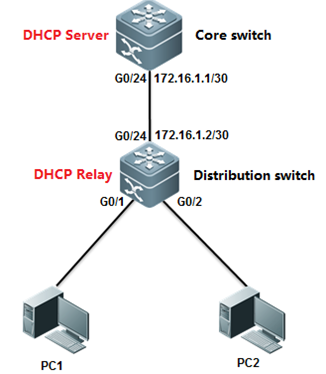
I. Requirements
Distribution switch is the user gateway which have enabled DHCP relay. Core switch acts as DHCP Server.Connect core switch and distribution switch through Layer 3 link.
II. Network Topology
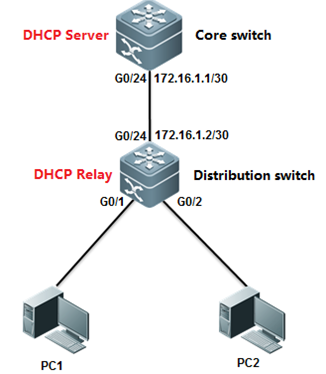
III. Configuration Tips
1. Enable DHCP relay on distribution switch
2. Enable DHCP Service on Core switch
IV. Configuration Steps
Core switch:
1. Convert the port connected to distribtuion switch to L3 port and assign a IP address to it.
Ruijie(config)#interface gigabitEthernet 0/24
Ruijie(config-if-GigabitEthernet 0/24)#no switchport
Ruijie(config-if-GigabitEthernet 0/24)#ip address 172.16.1.1 255.255.255.252
Ruijie(config-if-GigabitEthernet 0/24)#exit
2. Configure a static route.
Ruijie(config)#ip route 192.168.1.0 255.255.255.0 172.16.1.2
3. Enable DHCP service
Ruijie(config)#service dhcp ------>DHCP service is disabled by default.
4. Create DHCP pool and configure DHCP parameters ---gateway , DNS , subnets
Ruijie(config)#ip dhcp pool vlan10
Ruijie(dhcp-config)#network 192.168.1.0 255.255.255.0 ------>Network subnet
Ruijie(dhcp-config)#dns-server 218.85.157.99 ------>DNS Server
Ruijie(dhcp-config)#default-router 192.168.1.254 ------>User Gateway
Ruijie(dhcp-config)#exit
5. Save configuration
Ruijie(config)#end
Ruijie#wr
Aggregation switch:
1. Assign IP address to Vlan 10 and SVI 10 is user gateway
Ruijie(config)#interface vlan 10
Ruijie(config-if-VLAN 10)#ip address 192.168.1.254 255.255.255.0
Ruijie(config-if-VLAN 10)#exit
2. Convert port connected to Core switch to layer 3 port and assign IP address to it
Ruijie(config)#interface gigabitEthernet 0/24
Ruijie(config-if-GigabitEthernet 0/24)#no switchport
Ruijie(config-if-GigabitEthernet 0/24)#ip address 172.16.1.2 255.255.255.252
Ruijie(config-if-GigabitEthernet 0/24)#exit
3. Configure default route
Ruijie(config)#ip route 0.0.0.0 0.0.0.0 172.16.1.1
4. Enable DHCP service
Ruijie(config)#service dhcp ------>DHCP service is disabled by default
5. Enable DHCP relay
Ruijie(config)#ip helper-address 172.16.1.1 ------>172.16.1.1 is the DHCP Server
6. Save configuration
Ruijie(config)#end
Ruijie#wr
V. Verification
1. How to display DHCP assignments
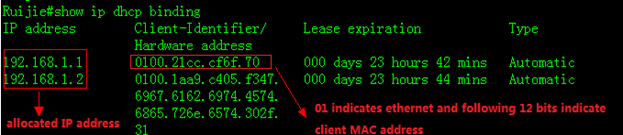
2. To display NIC information on a station,execute "run-------->cmd-------->ipconfig /all"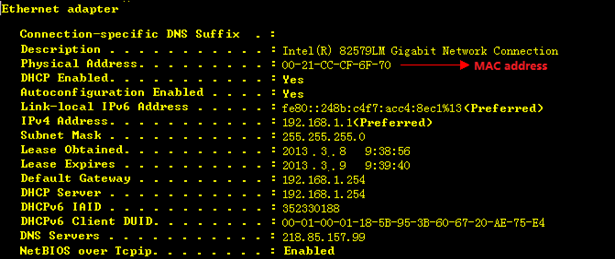
3. How to display status of DHCP relay
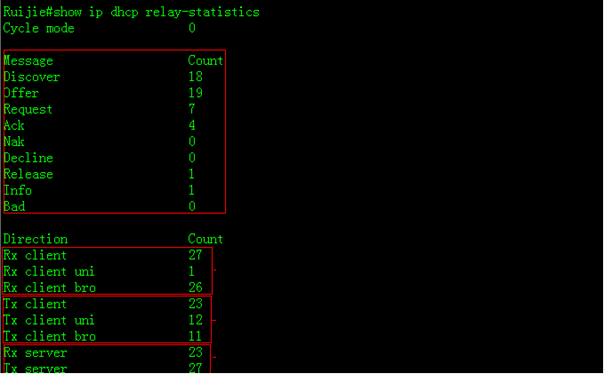
| Welcome to Ruijie Community (https://community.ruijienetworks.com/) | Powered by Discuz! X3.2 |