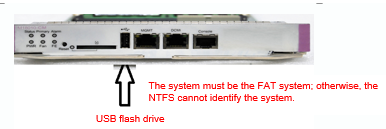
Upgrade firmware for RGOS11.X with USB drive
I. Configuration Tips
Run the show version detail command to display the current version, that is, system software number.
Verify the upgrade file used by checking Release Notes.
Copy the upgrade file from the PC to the root directory of the USB flash drive.
Insert the USB flash drive to the USB port of the supervisor engine. The USB flash drive is automatically identified.
Note: Before removing the USB flash drive from the switch, run the show usb command to check the USB ID, and then run the usb remove xx command to remove the USB flash drive.
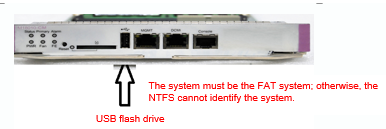
II. Configuration Steps
1. On CLI, run the upgrade command.
Ruijie#dir usb0: Checks whether the upgrade file exists on the USB flash drive.
Ruijie#upgrade usb0: /xxxxx_install.bin (xxxx_install.bin is the upgrade file copied to the USB flash drive)
2. Wait until the upgrade progress reaches 100%, or run the show upgrade status command to check the upgrade progress.
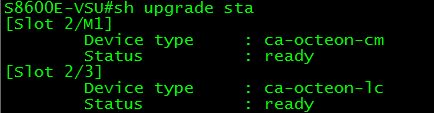
3. Wait until the upgrade process of all the line cards, FE cards, and supervisor engines reaches 100% and the result is success, run the reload command to restart the device. (The entire upgrade process generally takes four to five minutes and does not affect services. In this operation, the Flash file on the line card is upgraded, but the earlier version still runs on the memory.) After the device is restarted, the new version runs.
4. Wait three to five minutes until the device is restarted.
III. Verification

Notice: The format of USB need to be FAT32
| Welcome to Ruijie Community (https://community.ruijienetworks.com/) | Powered by Discuz! X3.2 |