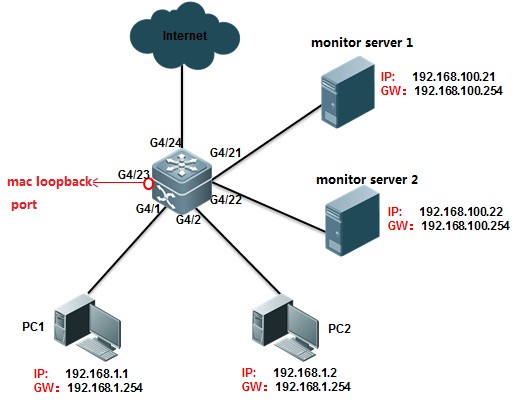
Note:Only S8600E and N18000 series switch support one to many (or many to many) SPAN so far.
Tips: For those switches that do not support one to many SPAN, you can apply another fallback method as below:
1. Configure the ordinary many to one SPAN
2. Connect a HUB to the mirror destination port, so packets floods through the HUB
3. Connect your Monitor Server to the HUB.
HUB can also be a default setting switch. You must assign ports to the remote-vlan and disable the mac-learning feature (enter "no mac-address-learning" config-interface command) and storm-control feature.
I. Requirements
Core switch copies traffic of G4/1 and G4/2 on both directions to Monitor Server 1 connected to port G4/21 and Monitor Server 2 connected to port G4/22
II. Network Topology
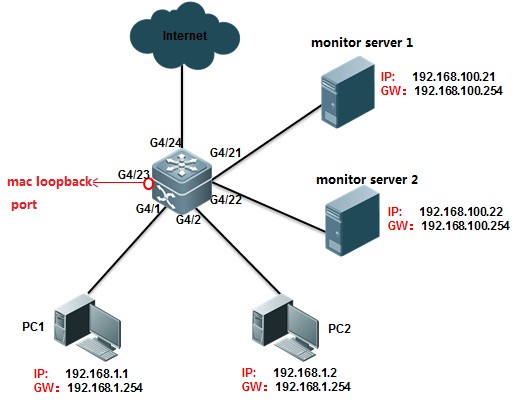
III. Configuration Tips
1) Create VLAN 100 as remote-vlan on switch
2) Define G4/1 and G4/2 as source port in monitor session, and both traffic directions are monitored
3) Create a mac-loopback port, assign this mac-loopback port to Remote vlan and define it as destination port in monitor session
4) Assign ports G4/21 and G4/22 to Remote vlan 100
Note:
1) Utilize an unused port as mac-loopback port .You cannot connect cable to this port, even so switch puts link status of mac-loopback port to up status and port LED is green
2) Don't configure any other commands to the mac-loopback port and don’t specify “switch" keyword when configuring monitor session (monitor session 1 destination remote vlan 100 interface gigabitEthernet 4/23 no switch keyword)
IV. Configuration Steps
1. Create VLAN 100 as remote-vlan on switch
Ruijie#configure terminal
Ruijie(config)#vlan 100 ------> VLan 100 must be dedicated for mirroring
Ruijie(config-vlan)#remote-span
Ruijie(config-vlan)#exit
2. Define G4/1 and G4/2 as source port in monitor session, and both traffic directions are monitored
Ruijie(config)#monitor session 1 remote-source
Ruijie(config)#monitor session 1 source interface gigabitEthernet 4/1 both
Ruijie(config)#monitor session 1 source interface gigabitEthernet 4/2 both
3. Configure G4/23 as mac-loopback port, assign this mac-loopback port to Remote vlan and define it as destination port in monitor session
Ruijie(config)#interface gigabitEthernet 4/23
Ruijie(config-if-GigabitEthernet 4/23)#switchport access vlan 100
Ruijie(config-if-GigabitEthernet 4/23)#mac-loopback ------>Don't configure any other commands or connect cable to this port
Ruijie(config-if-GigabitEthernet 4/23)#end
Ruijie(config)#monitor session 1 destination remote vlan 100 interface gigabitEthernet 4/23 switch
Ruijie# clear mac-address-table dynamic interface gigabitEthernet 4/23 ------> clear mac-address-table of this port when finish configuring
4. Assign ports G4/21 and G4/22 to Remote vlan 100
Ruijie(config)#interface range gigabitEthernet 4/21-22
Ruijie(config-if-range)#switchport access vlan 100
Ruijie(config-if-range)#end
Ruijie#wr
V. Verification
1. This example shows how to verify status of monitor session
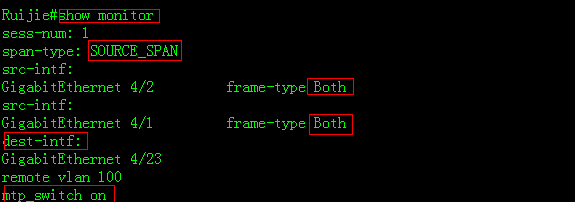
2. This example shows how to display configuration of port G4/23
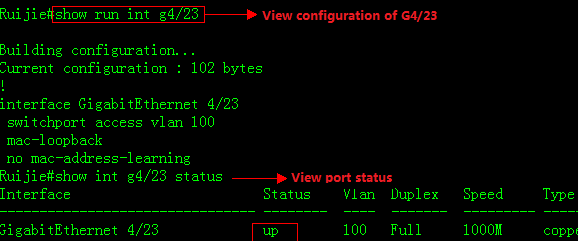
VI. Script
conf t
vlan 100
remote-span
exit
monitor session 1 remote-source
monitor session 1 source interface gigabitEthernet 4/1 both
monitor session 1 source interface gigabitEthernet 4/2 both
monitor session 1 destination remote vlan 100 interface gigabitEthernet 4/23 switch
interface gigabitEthernet 4/23
switchport access vlan 100
mac-loopback
interface range gigabitEthernet 4/21-22
switchport access vlan 100
| Welcome to Ruijie Community (https://community.ruijienetworks.com/) | Powered by Discuz! X3.2 |