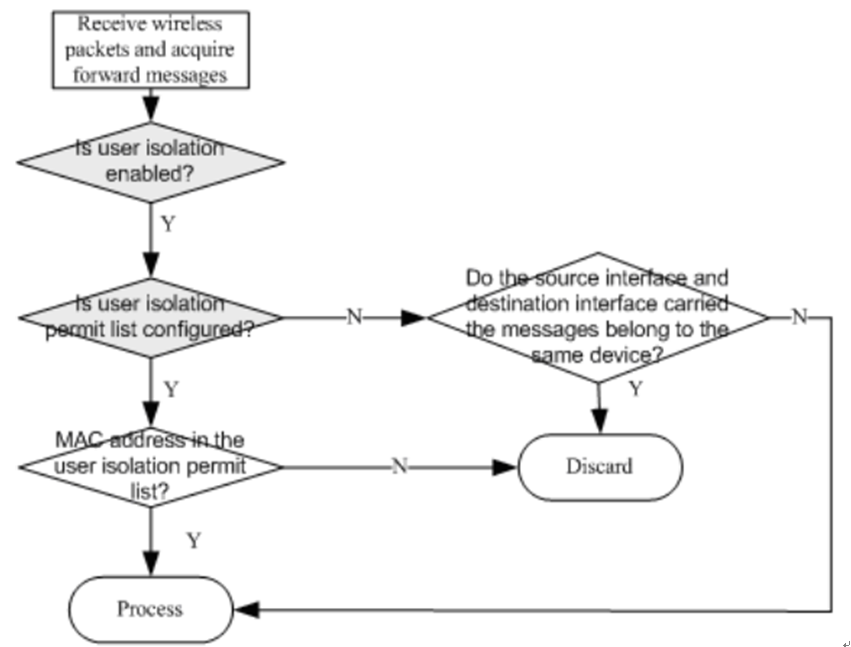
The user isolation guide on AC is shown as below:
Overview
Enable the isolation function in the wireless device (the AP or the AC). When the device receives a certain user's report, it will judge if it's the same device according to the resource port and the destination port in the information it forwards. If the resource port and the destination port are on the same device, then discard the report; Otherwise, normally forward the report.
The user can also add the permitted interflow user table entry through configuring isolation permit list. If the MAC address of two users on the same AP or AC is added into the user isolation permit list, then these two users can visit each other.
The process of enabling the user isolation function is showed in the picture below:
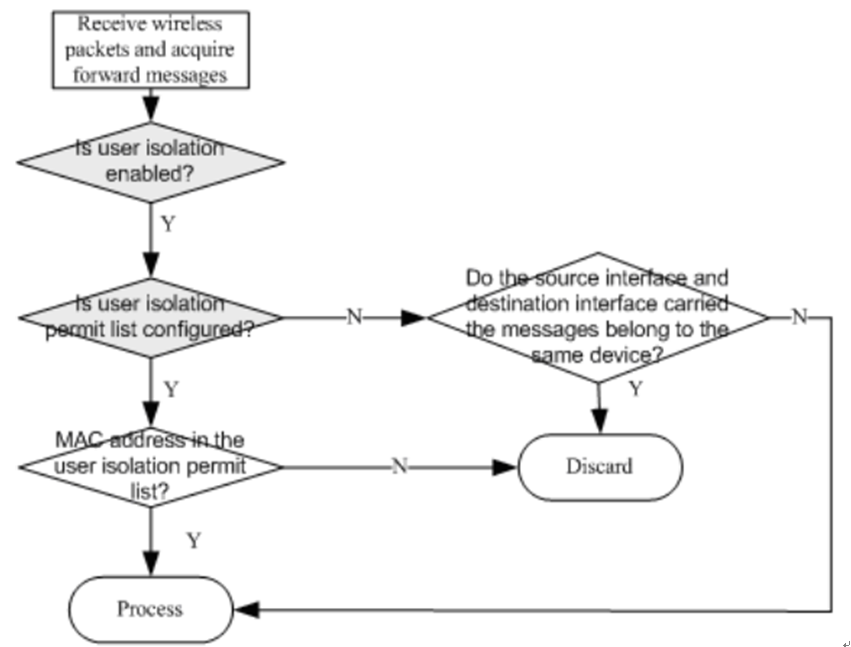
I. Requirements
To protect user data, network administrator usually isolate traffic between STA connected to the same AP/AC/SSID
II. Network Topology
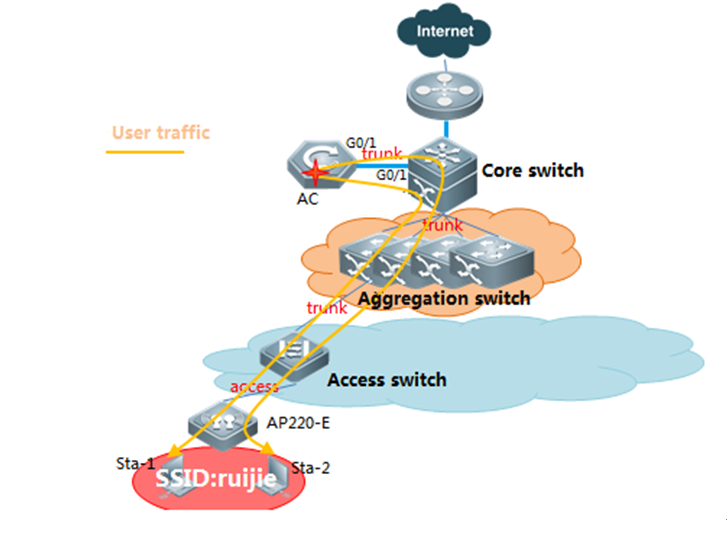
III. Configuration Tips
1) Enable user isolation
2) Define isolation mode
3) Define permit-mac
IV. Configuration Steps
Fit AP configuration
1. Isolation types: per-AC isolation, per-AP isolation, per AC-SSID isolation, per AP-SSID, Per WLAN ID isolation:
1) Isolate user associated to the same AC
AC(config)#wids
AC(config-wids)#user-isolation ac enable
2) Isolate user associated to the same AP
AC(config)#wids
AC(config-wids)#user-isolation ap enable
3) isolate user associated to the same AC+SSID
AC(config)#wids
AC(config-wids)#user-isolation ssid-ac enable
4) isolate user associated to the same AP+SSID
AC(config)#wids
AC(config-wids)#user-isolation ssid-ap enable
5) Layer 2 user isolation based on wlan-id num intercommunication, that is to enable user isolation under a specific wlan, users in this wlan cannot access each other after it is enabled
AC(config)#wids
AC(config-wids)#user-isolation wlan-id num enable (num is wlan-id, such as 1, 2)
AC(config-wids)#exit
2. Configure permit mac, user in permit-mac list, will be unrestricted.
AC(config)#wids
AC(config-wids)#user-isolation permit-mac 0811.9692.244c
Note:User Isolation feature is only for L2 user isolation
Fat AP configuration
1. Isolation types: per-AP isolation, per AP-SSID isolation
1) Isolate user associated to the same AP
Ruijie(config)#wids
Ruijie (config-wids)#user-isolation ap enable
2) Isolate user associated to the same AP+SSID
Ruijie (config)#wids
Ruijie (config-wids)#user-isolation ssid-ap enable
2. Configure permit mac, user in permit-mac list, will be unrestricted.
AP(config)#wids
AP(config-wids)#user-isolation permit-mac 0811.9692.244c
Note:User Isolation feature is only for L2 user isolation
V. Verification
1. WIFI users are isolated from other local STA
2. User in permit-MAC list is allowed to communicate with others.
| Welcome to Ruijie Community (https://community.ruijienetworks.com/) | Powered by Discuz! X3.2 |