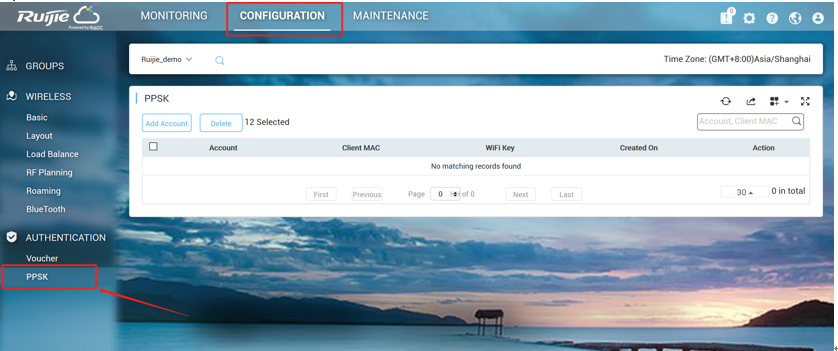
PPSK provides high security by using different passwords for each user and device at individual SSID. The PPSK consists with 2 components:
Configuration Steps
1) Choose CONFIGURATION->PPSK.
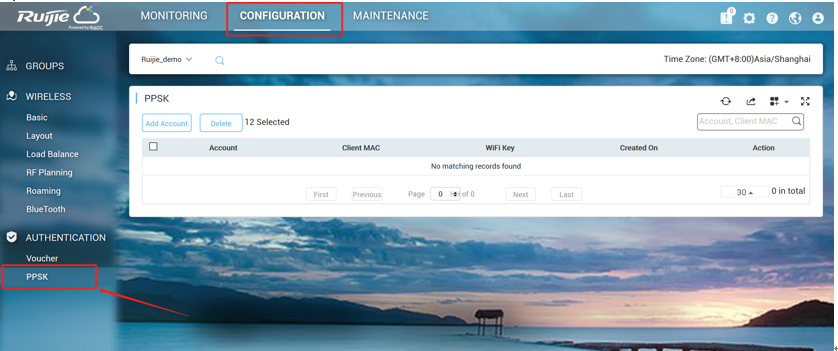
2) Select designated group for PPSK authentication.
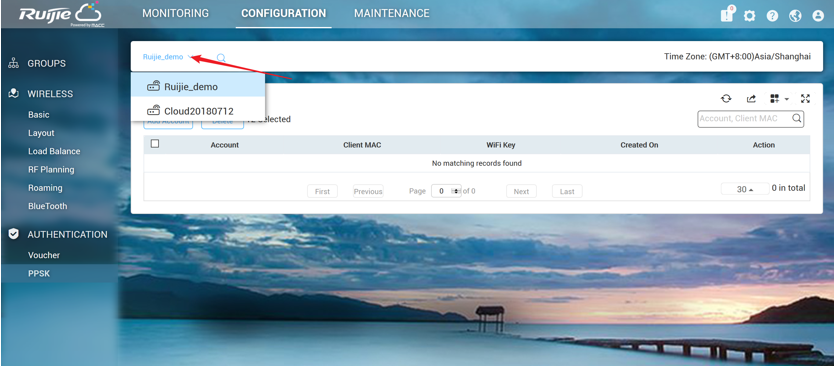
3) Click Add Account to initialize Wi-Fi keys for your guest to login your network.
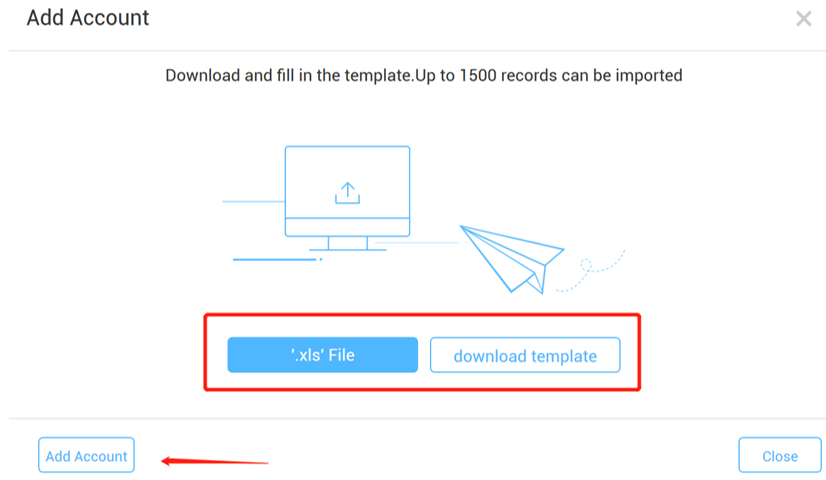
4) After Wi-Fi keys are generated, you can view all the keys for your users. And it will be mapped to specific mac address after the user first time login or binding manually.
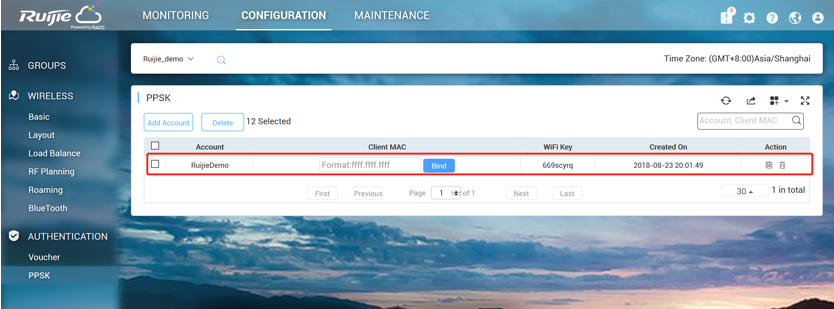
5) Go to CONFIGURATION->Basic and create a PPSK SSID as below.
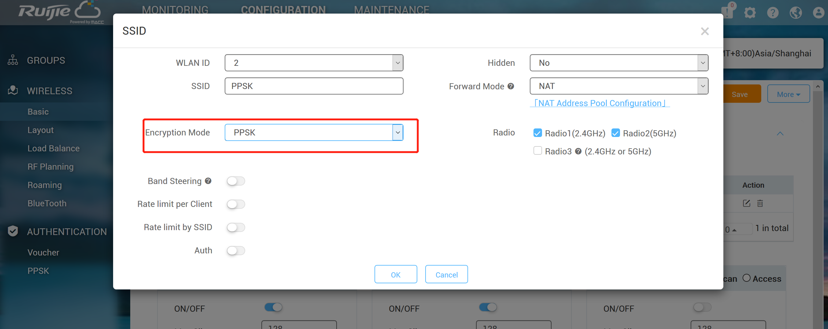
| Welcome to Ruijie Community (https://community.ruijienetworks.com/) | Powered by Discuz! X3.2 |