Ruijie Community
Title: How can configure IPTV on Reyee EG? [Print this page]
Author: GTAC-Daisy Time: 2022-2-8 06:27
Title: How can configure IPTV on Reyee EG?
Introduction of IPTV
l Reyee EG IPTV is used for providinge IPTV and IP-Phone function in the same cable.
Application Scenario
Scenario 1:
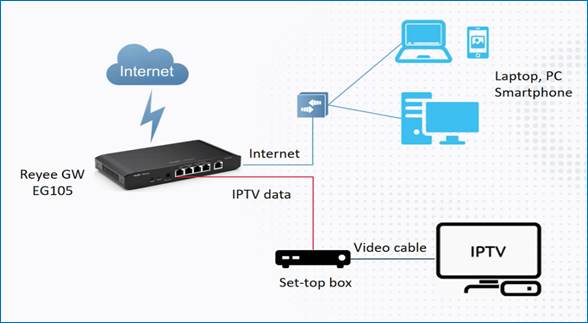
Scenario 2:

Solution:
(1) Connect the ISP cable with WAN port, and connect your PC with LAN port. Using the default IP 192.168.110.1 to login Reyee EG and then refer to the wizard to let your EG can access Internet successfully.
(2) Click Setup->Basics->IPTV/VLAN
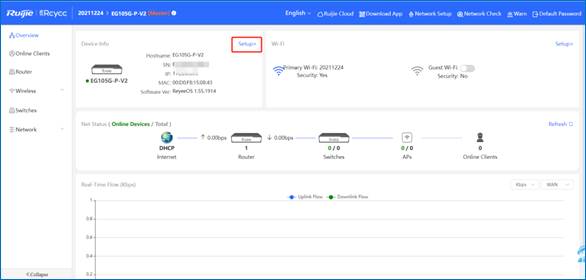
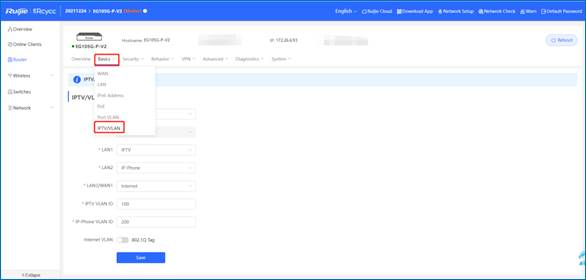 (3) Configure the IPTV VLAN ID or IP-Phone VLAN ID:
(3) Configure the IPTV VLAN ID or IP-Phone VLAN ID:
1) If you are in following regions, you can choose the mode directly.
2) If you are not in these regions, you can choose custom, and contact with ISP for the IPTV setting, then connect the IPTV and IP-Phone with related LAN ports. For example, the IPTV VLAN is 100, IP-Phone VLAN is 200 and the . Internet VLAN ID is 300.
3) If you are scenario 2, after configuring IPTV setting on Reyee EG, you need to configure the IPTV VLAN 100 on WALL AP LAN port. If you are scenario 1, please ignore this step.
Click Wireless->LAN Ports->Add
Configure VLAN ID to be 100, Applied to WALL AP.
 Note
Note
● Firmware EG_3.0(1)B11P55 or later can support IPTV.
| Welcome to Ruijie Community (https://community.ruijienetworks.com/) |
Powered by Discuz! X3.2 |
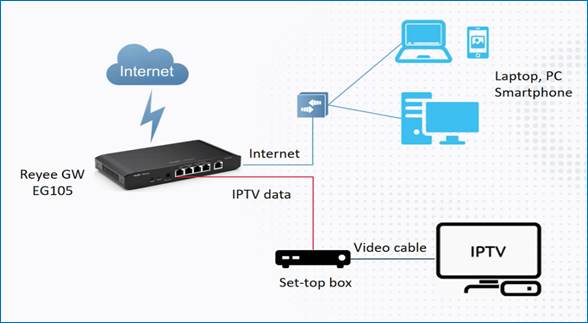
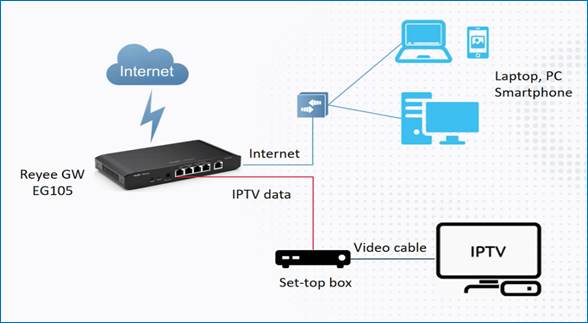

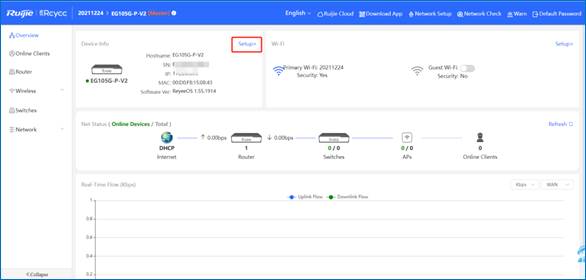
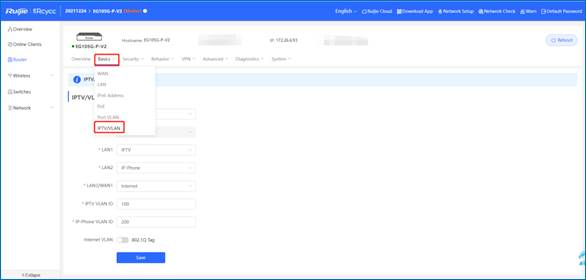 (3) Configure the IPTV VLAN ID or IP-Phone VLAN ID:
(3) Configure the IPTV VLAN ID or IP-Phone VLAN ID: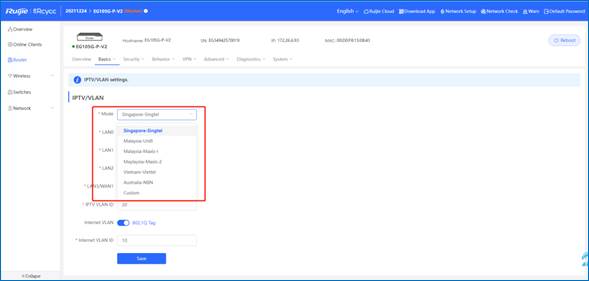
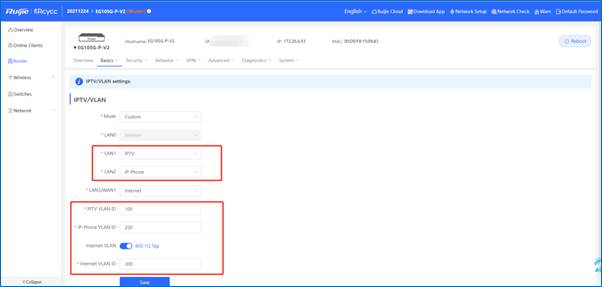
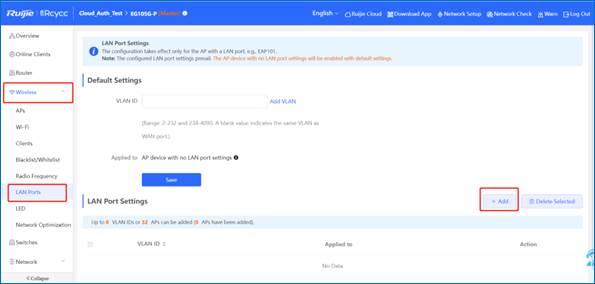
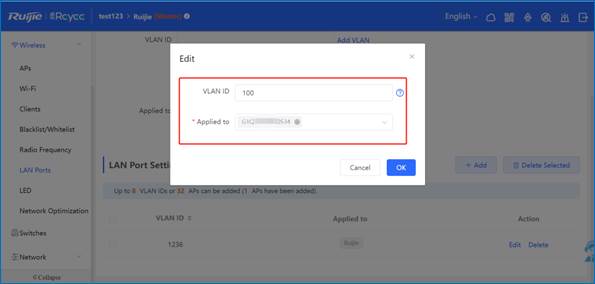
![]() Note
Note