 AP RAP2200(F) Kept Waiting in Ruijie Cloud
AP RAP2200(F) Kept Waiting in Ruijie Cloud
|
I am experiencing an issue with one of my AP devices that cannot be added to Ruijie Cloud. The LAN connection works perfectly when connected to a laptop, providing internet access. However, when connected to the AP device, it does not receive internet. Even after resetting the AP, it still fails to establish an internet connection, and the status indicator on the device shows a slow green blinking light. [strong]Network Topology:[/strong]
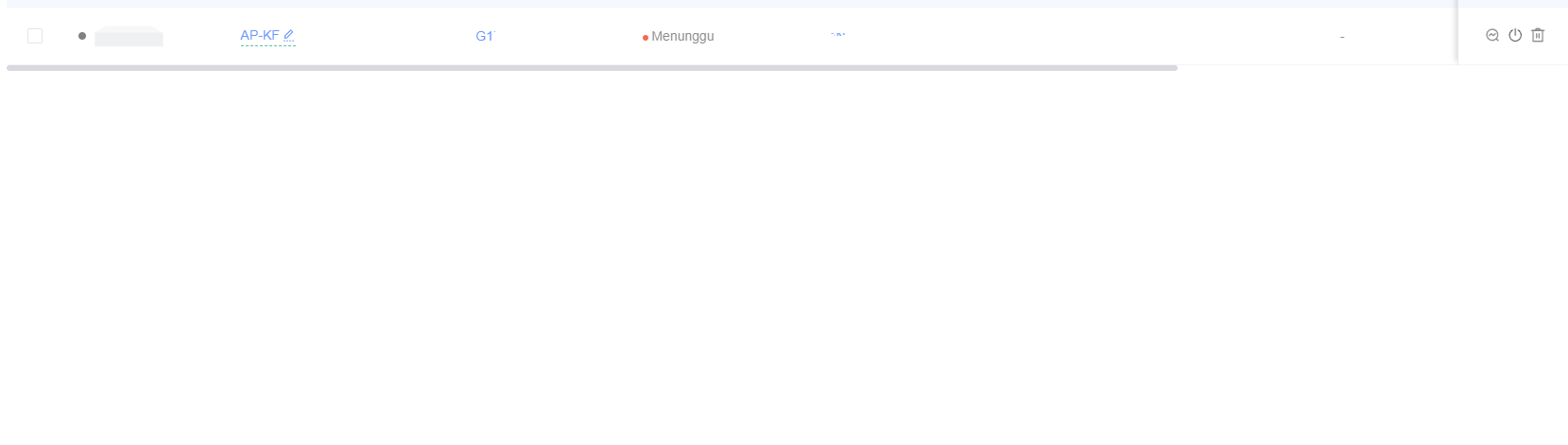 |
|
Dear Netizenixs, You can login into this AP and follow the steps below to troubleshoot this issue. [strong]1.Check the connectivity on AP byping 8.8.8.8 [/strong] 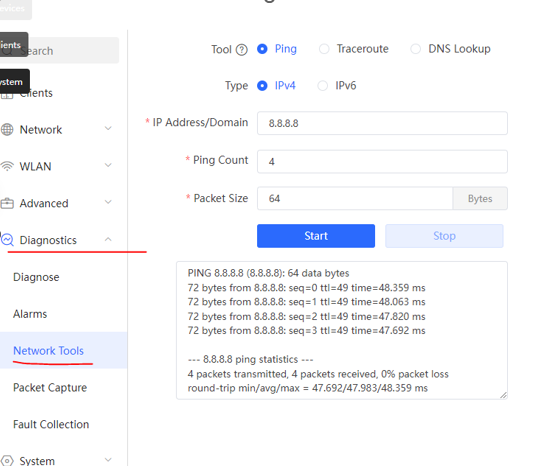 If ping fails, check network settings For example, whether the device has IP address, whether the switchport has allowed vlans, whether NAT has been configured on the gateway,etc. → Change the configuration so thatthe device can ping 8.8.8.8 and proceed to the next step [strong]2. Check if the AP can reach thecloud service by ping [/strong][strong]ryrcmq.ruijienetworks.com [/strong][strong]. [/strong] The URL does not need to be pinged through, as some of the cloudservers forbid ICMP traffic. But the device needs to resolve an IP address likethe one in the screenshot. If the device fails to resolve an IP address, check if the localDNS Server is configured to 8.8.8.8. 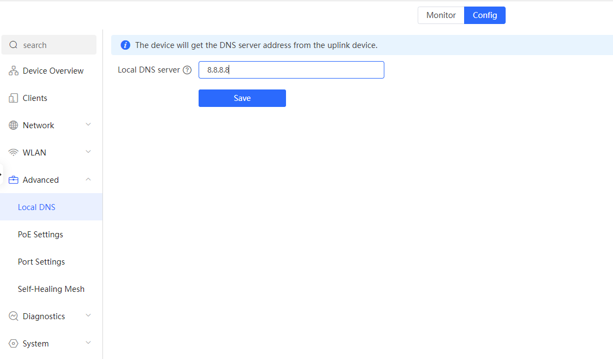 [strong]3. Check if the cloud servicesettings in the AP is correct. [/strong] 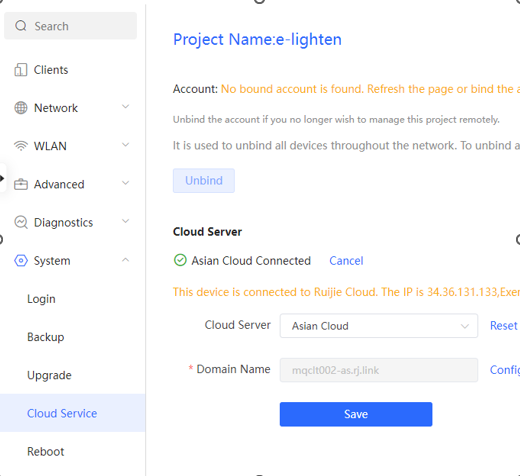 If the cloud server setting is correct but it still does not connect to the cloud, you canchange it to another region and save it. Then change the region back. |
|
Thank you for the suggestion, im able to fix the error i get, Turn out it was the cable from the POE adaptor to the Access Point that has a problem |
This site contains user submitted content, comments and opinions and is for informational purposes only. Ruijie may provide or recommend responses as a possible solution based on the information provided; every potential issue may involve several factors not detailed in the conversations captured in an electronic forum and Ruijie can therefore provide no guarantee as to the efficacy of any proposed solutions on the community forums. Ruijie disclaims any and all liability for the acts, omissions and conduct of any third parties in connection with or related to your use of the site. All postings and use of the content on this site are subject to the Ruijie Community Terms of Use.
More ways to get help: Visit Support Videos, call us via Service Hotline, Facebook or Live Chat.
©2000-2023 Ruijie Networks Co,Ltd