 VLAN configuration
VLAN configuration
|
Hello, I successfully introduced the RG-WALL into my Topology but it eliminated the existing router as well as the core switch. Now it's handling everything as I deployed it in routing mode. How can I replicate the existing vlan configs on the previous router sub-interfaces that we going to the core switch? New Topology; ISP > RG-WALL_FW > Access SW Previous Topology; ISP > Router(with vlan configured on the sub-interfaces) > Core SW Currently, only the admin network is running smoothly. Here's the setup; WAN port on the FW is port 4 LAN port on the FW is port 2 (static IP add configured as my admin network is static. The challenge is onboarding the guest and cctv on the FW. I attempted configuring the exact configs from the previous router(vlan 2 for guest, IP add 192.168.1.0 255.255.255.0 and enabled dhcp service on port 3 of the FW, (the same for the CCTV(vlan 4, ip add: 192.168.254.1) but the guest access points failed to acknowledge( and the cctvs go off) yet the admin network works perfectly. Kindly assist and help with an explanation. I look forward to hearing from you. |
|
Dear Customer, Ruijie RG-WALL also supports sub interfaces to terminate different vlans. One physical interface supports multiple sub interfaces to terminate multiple vlans as follows. 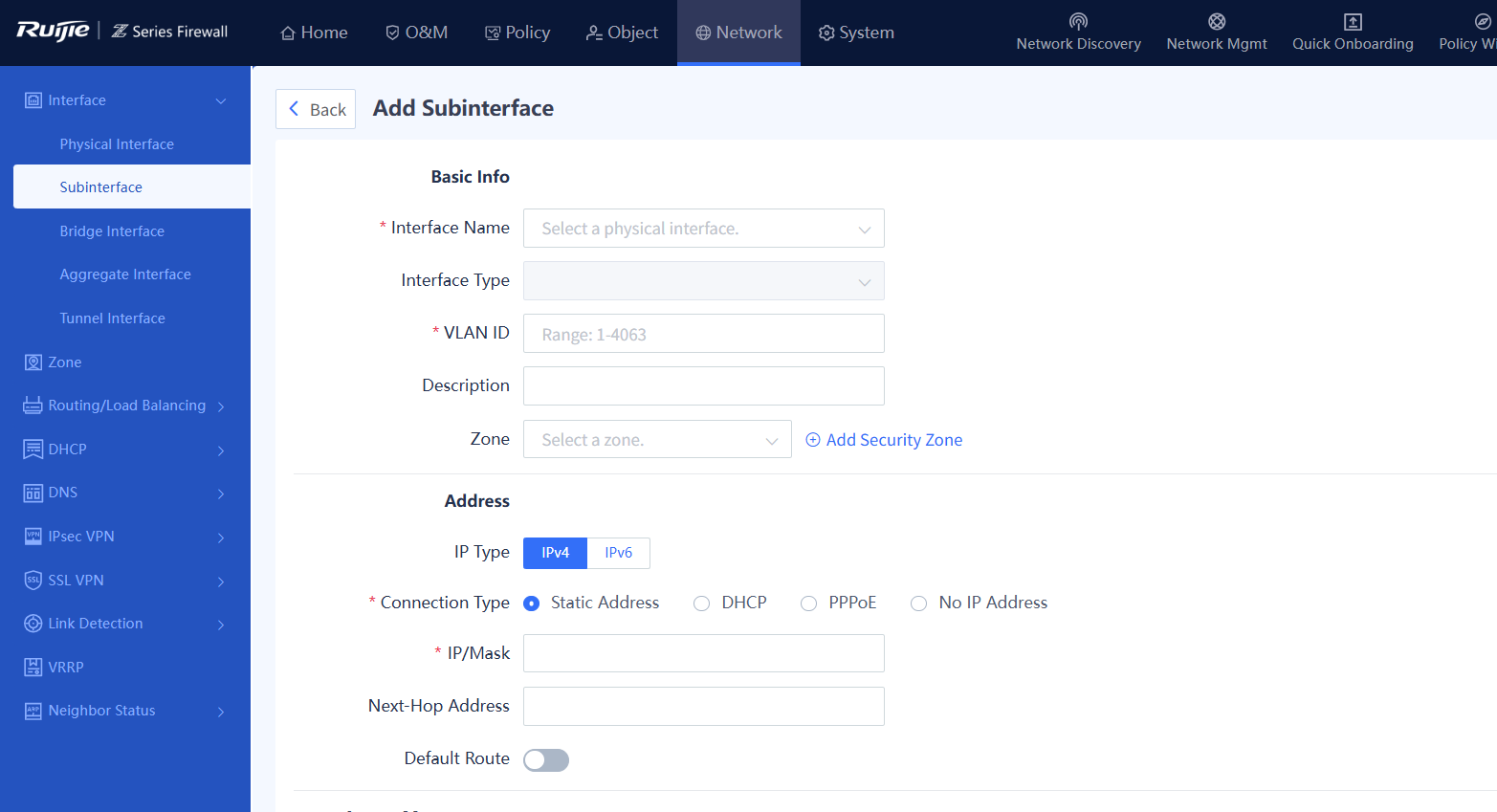 Could you check if it can meet your requirement? For any future assistance, you can also reach out to us through RITA( www.ruijienetworks.com/rita), our real-time support platform. Our dedicated engineers are readily available to resolve your issues promptly. Looking forward to your kind reply. |
GTAC-Oliver replied at 2025-6-9 21:41 I already did that but it's not working. Does it mean that the interface I decide to use for the sub-interface doesn't need to have an IP address assigned? |
Fidelis Tuwei replied at 2025-6-9 21:51 Dear Customer, Generally while using sub interface, the vlan subnet's gateway is sub interface IP, so you need to assign one IP address to the sub interface. Any further doubt you can also reach out to us through RITA( www.ruijienetworks.com/rita), our real-time support platform. Our dedicated engineers are readily available to resolve your issues promptly. Thank you. |
This site contains user submitted content, comments and opinions and is for informational purposes only. Ruijie may provide or recommend responses as a possible solution based on the information provided; every potential issue may involve several factors not detailed in the conversations captured in an electronic forum and Ruijie can therefore provide no guarantee as to the efficacy of any proposed solutions on the community forums. Ruijie disclaims any and all liability for the acts, omissions and conduct of any third parties in connection with or related to your use of the site. All postings and use of the content on this site are subject to the Ruijie Community Terms of Use.
More ways to get help: Visit Support Videos, call us via Service Hotline, Facebook or Live Chat.
©2000-2023 Ruijie Networks Co,Ltd