|
I. Requirements Enable Layer 3 AP on the ports between two Core switches to expand inter-connection bandwidth and ensure a high available network. Use src-dst-IP load balance method. II. Network Topology 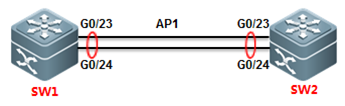 III. Configuration Tips 1. First, you must create a AP and convert it to a L3 AP, then assign a IP address to it. 2. Convert AP members to L3 ports. 3. Put the AP members in the AP 4. Modify load balance method Note:You must follow the tips above step by step ,otherwise you could fail to configure L3 AP. IV. Configuration Steps SW1: SW1>enable SW1#configure terminal SW1(config)#interface aggregateport 1 SW1(config-if-AggregatePort 1)#no switchport ------>convert AP 1 from L2 to L3 SW1(config-if-AggregatePort 1)#ip address 1.1.1.1 255.255.255.0 SW1(config-if-AggregatePort 1)#exit SW1(config)#interface range gigabitEthernet 0/23-24 ------>configure a range of interfaces with the same commands SW1(config-if-range)#no switchport ------>convert AP members to layer 3 SW1(config-if-range)#medium-type fiber SW1(config-if-range)#port-group 1 mode active ------>put G0/23 and G0/24 in AP 1 in active mode SW1(config-if-range)#exit SW1(config)#aggregateport load-balance src-dst-ip ------>put G0/23 and G0/24 in AP 1 in active mode ------------------------------------------------------------------------------------------ or SW1(config-if-range)#port-group 1 ------>put G0/23 and G0/24 in AP 1 in static mode SW1(config-if-range)#end SW2: SW2>enable SW2#configure terminal SW2(config)#interface aggregateport 1 SW2(config-if-AggregatePort 1)#no switchport SW2(config-if-AggregatePort 1)#ip address 1.1.1.2 255.255.255.0 SW2(config-if-AggregatePort 1)#exit SW2(config)#interface range gigabitEthernet 0/23-24 SW2(config-if-range)#no switchport SW2(config-if-range)#medium-type fiber SW2(config-if-range)#port-group 1 mode active SW2(config-if-range)#end SW2(config)#aggregateport load-balance src-dst-ip ---------------------------------------------------------------------------------------- or SW2(config-if-range)#port-group 1 SW2(config-if-range)#end V. Verification 1. When both ends negotiate to join a AP successfully, system returens the following message: *Dec 17 13:23:52: %LLDP-4-ERRDETECT: Link aggregation for the port GigabitEthernet 0/23 may not match with one for the neighbor port. *Dec 17 13:23:52: %LLDP-4-ERRDETECT: Link aggregation for the port GigabitEthernet 0/24 may not match with one for the neighbor port. *Dec 17 13:23:59: %LACP-5-ATTACH: Interface GigabitEthernet 0/23 attached to AggregatePort 1. *Dec 17 13:23:59: %LACP-5-ATTACH: Interface GigabitEthernet 0/24 attached to AggregatePort 1. *Dec 17 13:24:00: %LACP-5-BUNDLE: Interface GigabitEthernet 0/23 joined AggregatePort 1. *Dec 17 13:24:00: %LACP-5-BUNDLE: Interface GigabitEthernet 0/24 joined AggregatePort 1. *Dec 17 13:24:02: %LINK-3-UPDOWN: Interface AggregatePort 1, changed state to up. *Dec 17 13:24:02: %LINEPROTO-5-UPDOWN: Line protocol on Interface AggregatePort 1, changed state to up. 2. How to display status of all AP 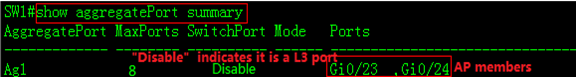 3. How to display information of AP 1 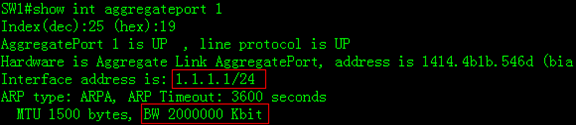 |
This site contains user submitted content, comments and opinions and is for informational purposes only. Ruijie may provide or recommend responses as a possible solution based on the information provided; every potential issue may involve several factors not detailed in the conversations captured in an electronic forum and Ruijie can therefore provide no guarantee as to the efficacy of any proposed solutions on the community forums. Ruijie disclaims any and all liability for the acts, omissions and conduct of any third parties in connection with or related to your use of the site. All postings and use of the content on this site are subject to the Ruijie Community Terms of Use.
More ways to get help: Visit Support Videos, call us via Service Hotline, Facebook or Live Chat.
©2000-2023 Ruijie Networks Co,Ltd